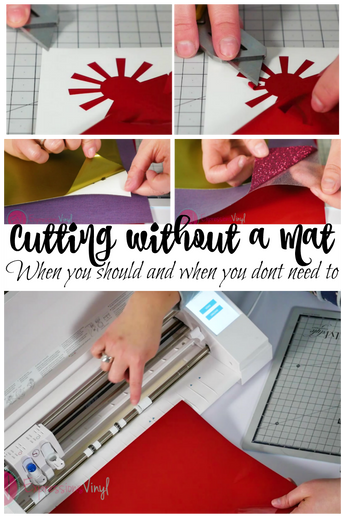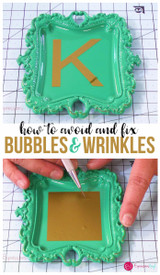Cutting without a mat on your Silhouette Cameo 3
Hi guys, it's Jessica from ExpressionsVinyl.com and today I wanna show you my trick of cutting without a mat on my Silhouette CAMEO. I like to cut vinyl without a mat and I like to save my mat for other things like card stock that does require a mat.
But vinyl has this paper backing that can act as your cutting mat.

You can use this same technique with the heat transfer vinyl and use this clear carrier sheet as your cutting mat.

So, let's go to our machine and I'll show you how to set this up. Your roller is usually in this position right here.

I've moved mine in to the next spot. And you've got this roller over here. And you just wanna make sure that your vinyl fits in between those two rollers. And push load.
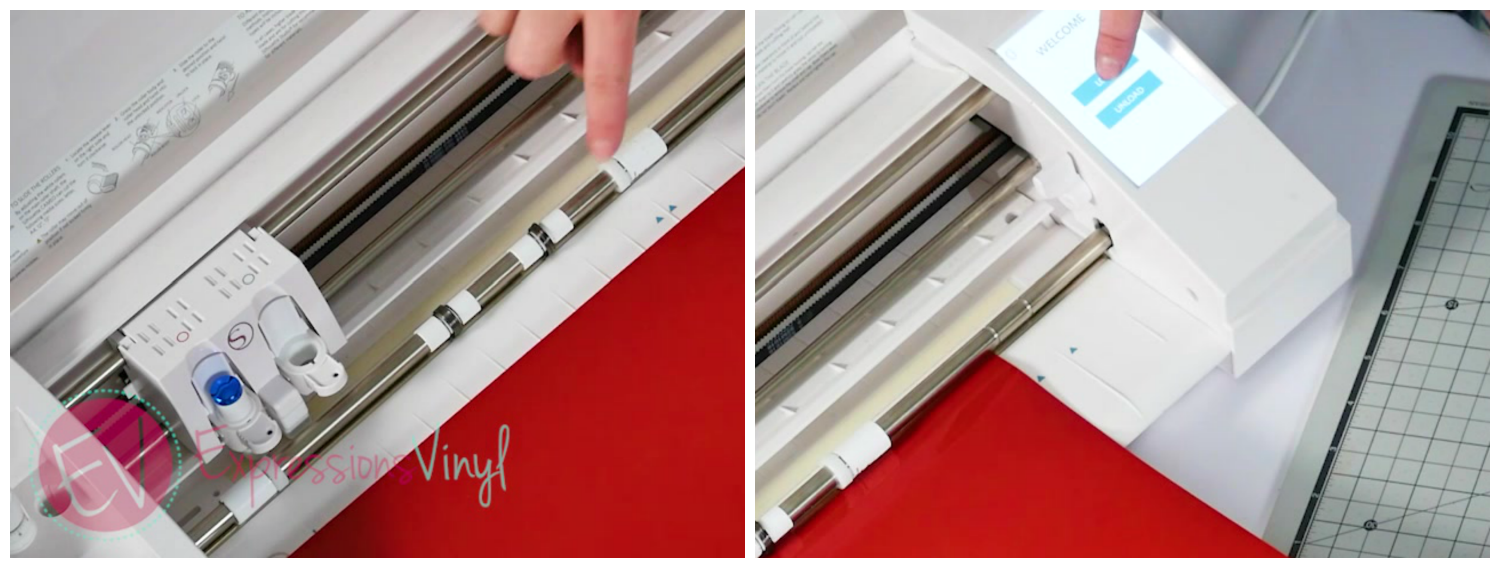
If I were cutting scraps, I would want to use a mat because they're not going to fit in between my rollers here. So let's go over to our program and I'll show you how to set that up. Okay, so here is the program.
This is where we're going to turn some things on and off.
So up in the right-hand corner, if I click on this little paper, it brings up my page setup screen.Right here, it says Cutting Mat. And if you click this arrow, it'll bring down a menu and you can choose what size of mat you're using, or at the top, you can choose that you are not using a mat. And so it says, None.
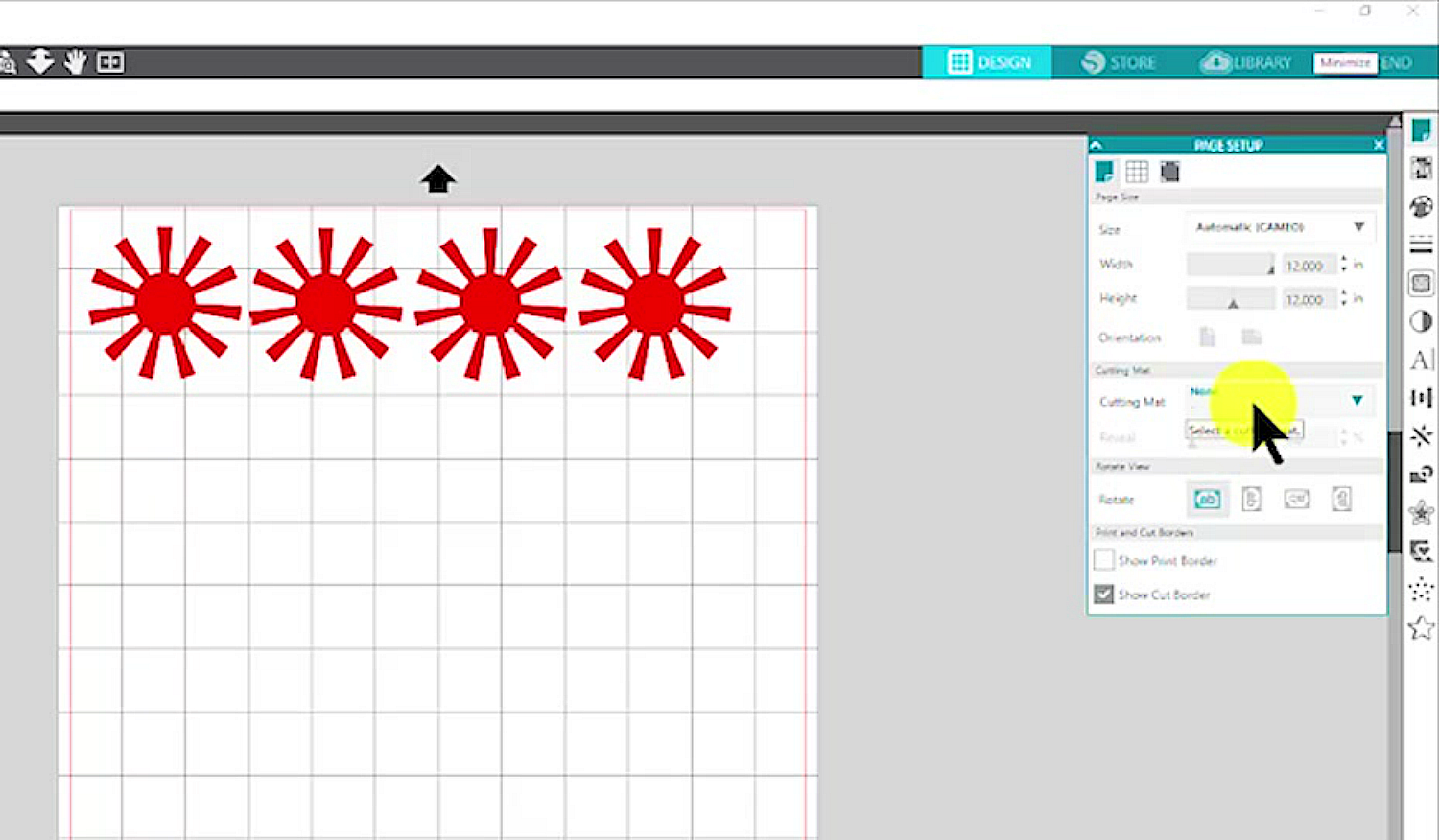
And then at the bottom here, I like to turn on my Show Cut Border. If I turn that off, you don't see it. But if you turn it on, you can see this red line around my design, or around my page.
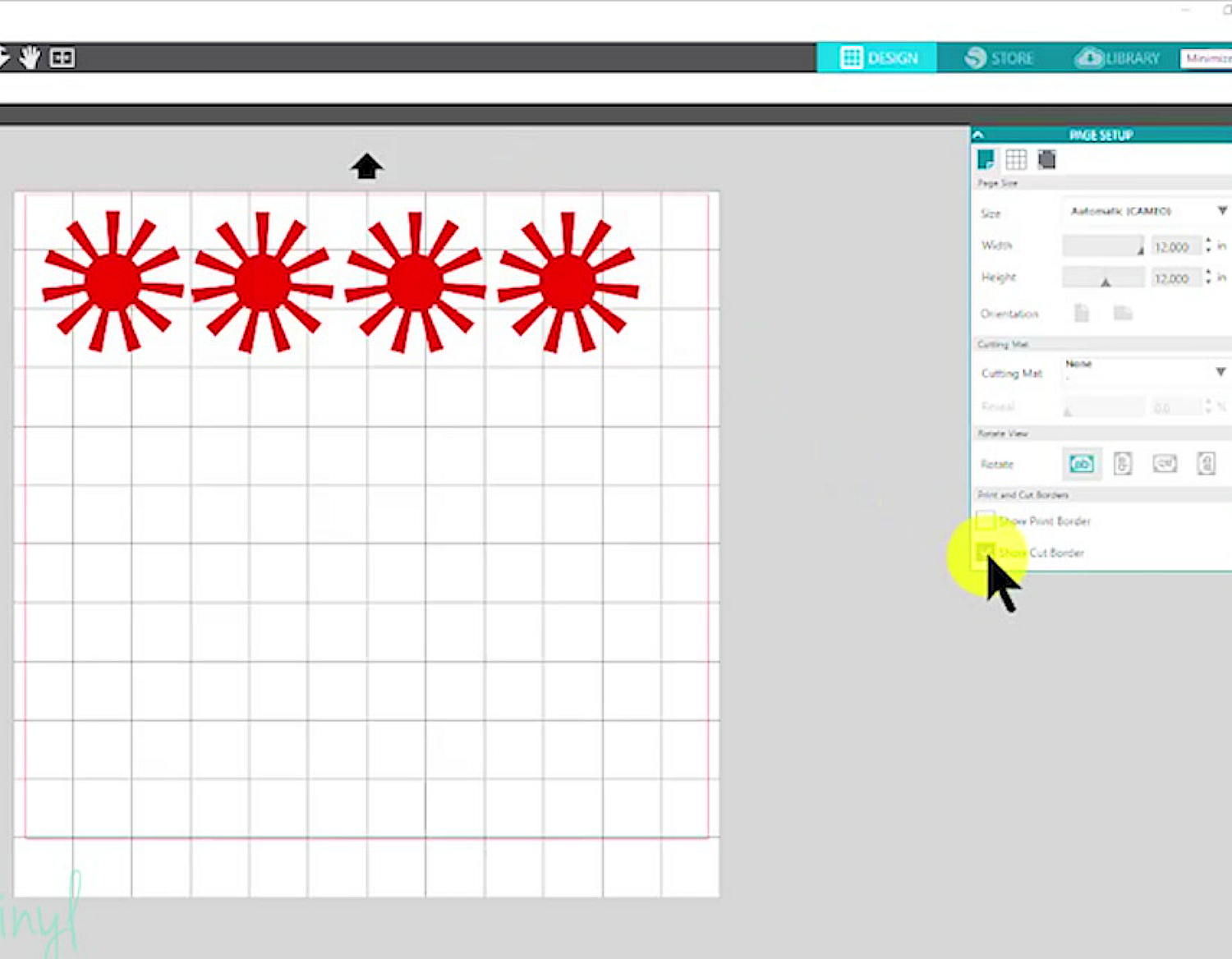
I have it set that I'm cutting a 12 by 12. And my border will show me that I can't go all the way to the bottom of the page, or it's gonna cut off.
Now if I were using a mat, I could use that little bit of space. But for this design I don't need it.
Now we're ready to send it to our machine. So I'm gonna go up here in the right hand corner and push Send. I'm using glossy vinyl,my ratchet blade, and I have my Cut setting on a two. Speed of five and force at four. So I'm ready to cut this my selecting the Send button.
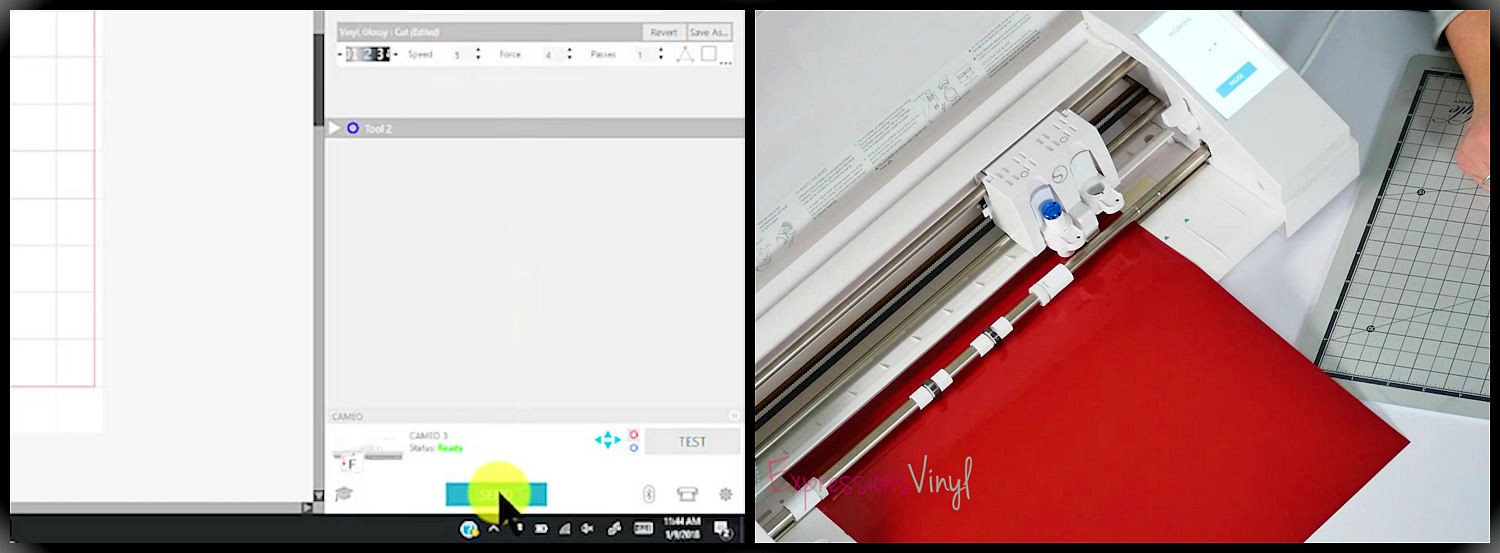
Okay, so we cut without a mat, let' see how that goes. Unload it. And weed out a bit here. And it cut beautifully. And you can see that it didn't cut all the way through that backing. So you wanna have your settings just right so it doesn't cut through.
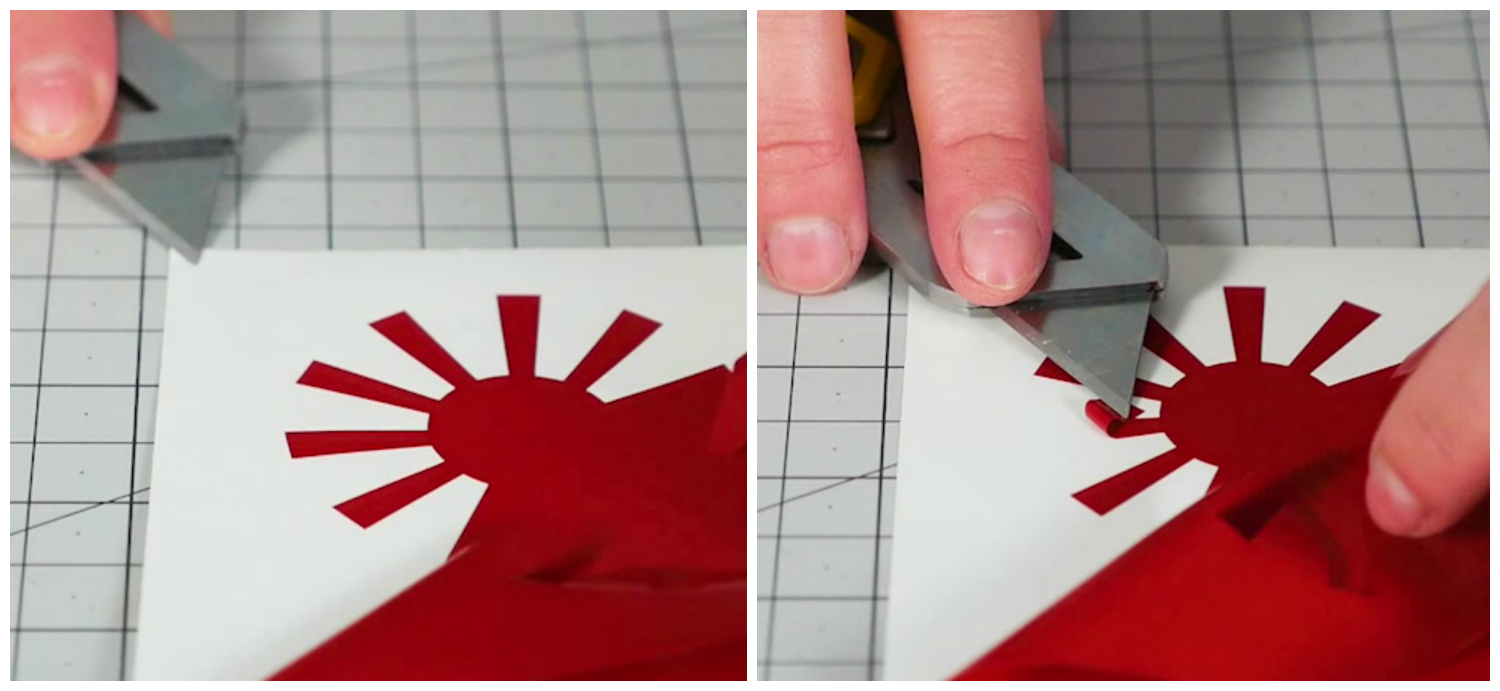
Okay, so I want to show you an example of scraps.
See how short my scraps are? They're not gonna fit through my machine very well, so I would wanna use a mat if I'm using scraps.

You also wanna use a mat if you're cutting card stock. Card stock doesn't have any kind of backing and so when you put it in your machine without a mat, it's gonna make a mess.

So I hope this video was helpful for you learning when a mat is necessary, and when it's not. If you have any questions, leave 'em down below. And if you like this, be sure to give us a thumbs-up and subscribe to our channel. Thanks guys.

Recent Posts
-
NEW Holographic Eclipse Heat Transfer Vinyl
April 15th, 2024 3 Ways to Use the New Holographic Eclipse Heat Transfer Vinyl from Siser …Apr 29th 2024 -
Hop into Spring with Cute Easter Vinyl Crafts
Do you love our Vinyl? Sign up for Vinyl Club today to get FREE vinyl and save big! …Mar 28th 2024 -
Fixing Wrinkles and Bubbles in Vinyl
How do you get air bubbles out of vinyl? There are a few different ways to ensure a flawless …Mar 26th 2024