Houndstooth Pumpkin Shirt Tutorial
Hey guys! It is McKenzie from Girl Loves Glam! Fall is almost here! The changing colors of leaves, the crisp air, and the constant smell of pumpkin clad food is just around the corner! I love it when my daughter has shirts for each season and holiday. It makes each time of the year a little more special. This year, I wanted to make her shirt for Fall, so I combined my love of the season, geometric prints, and all things vinyl to create the cutest little pumpkin shirt you've ever seen!

I love it when home made items look like something that you would buy from a store. This is exactly how I feel about this shirt! It was SO easy to make too!
To make your own, you need...
*Plain white tee shirt
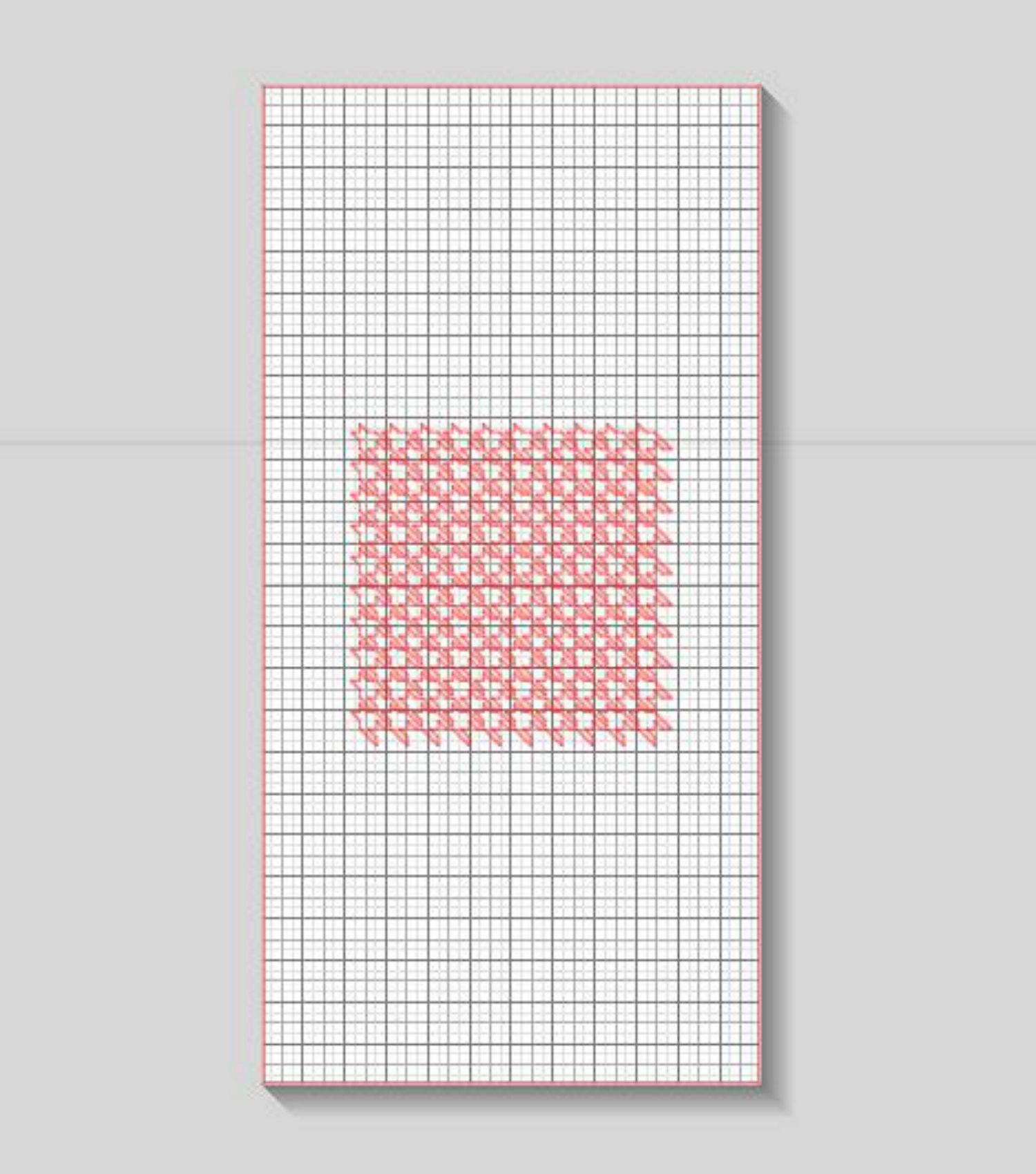
I used the Silhouette Studio software to create my design. First, I purchased a Houndstooth Print from the Silhouette store.
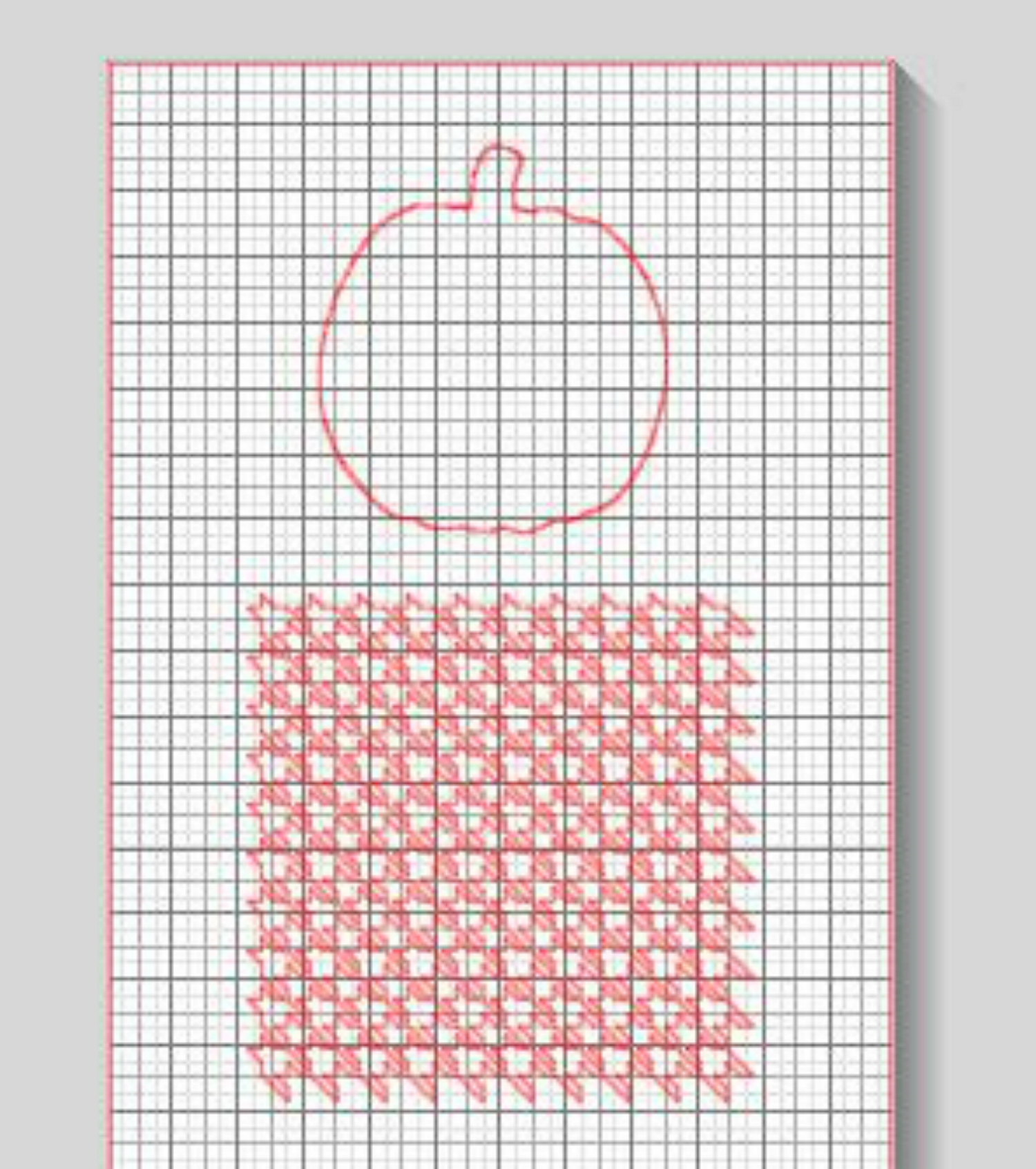
Then, I found a silhouette image of a pumpkin and used the software to have it trace the image. I made it the size I needed it to be and put it on top of the houndstooth image.
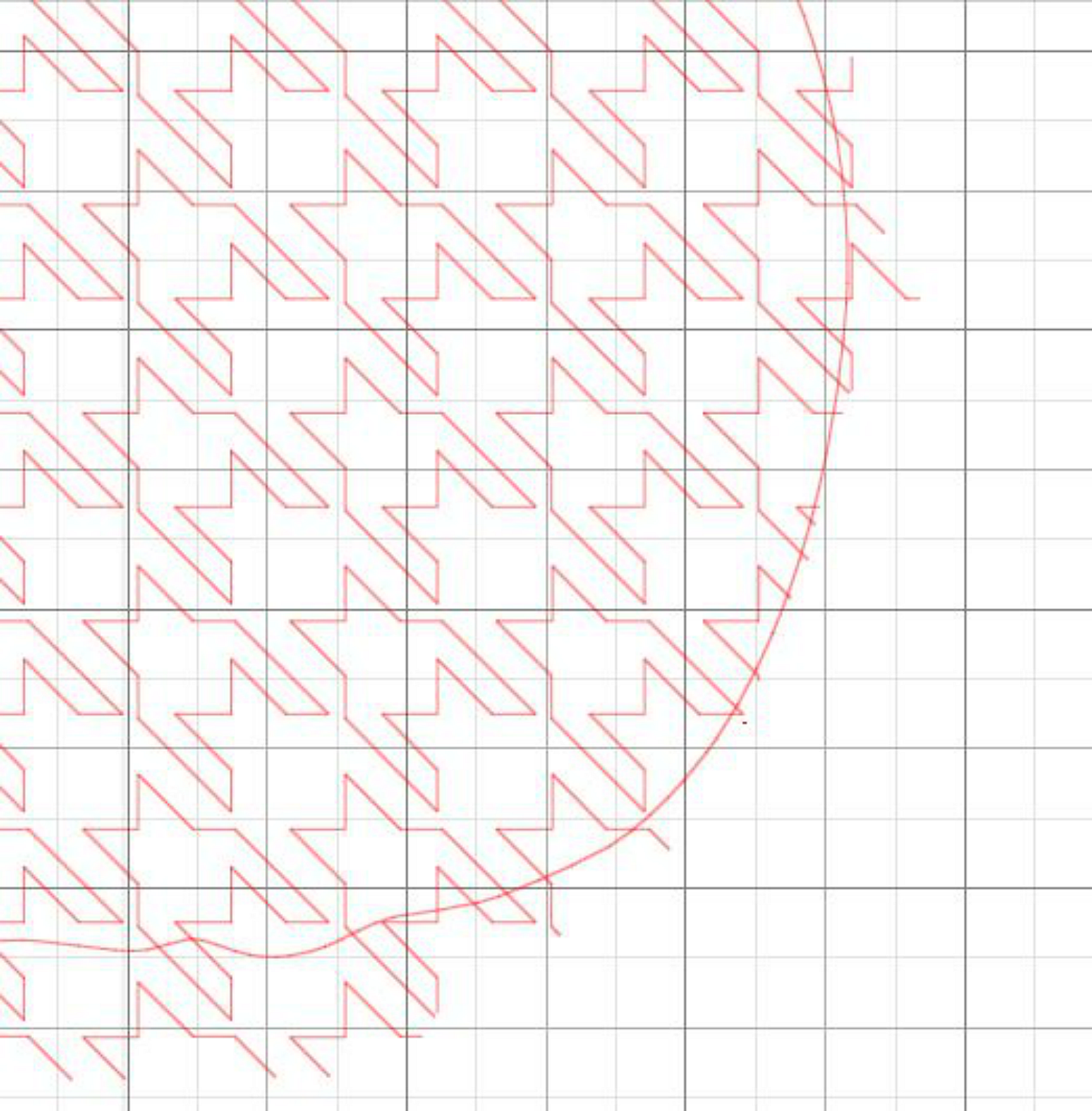
I used the eraser tool to erase all of the houndstooth parts that would go beyond the pumpkin image so that I wouldn't waste vinyl and it would be easier to weed out.
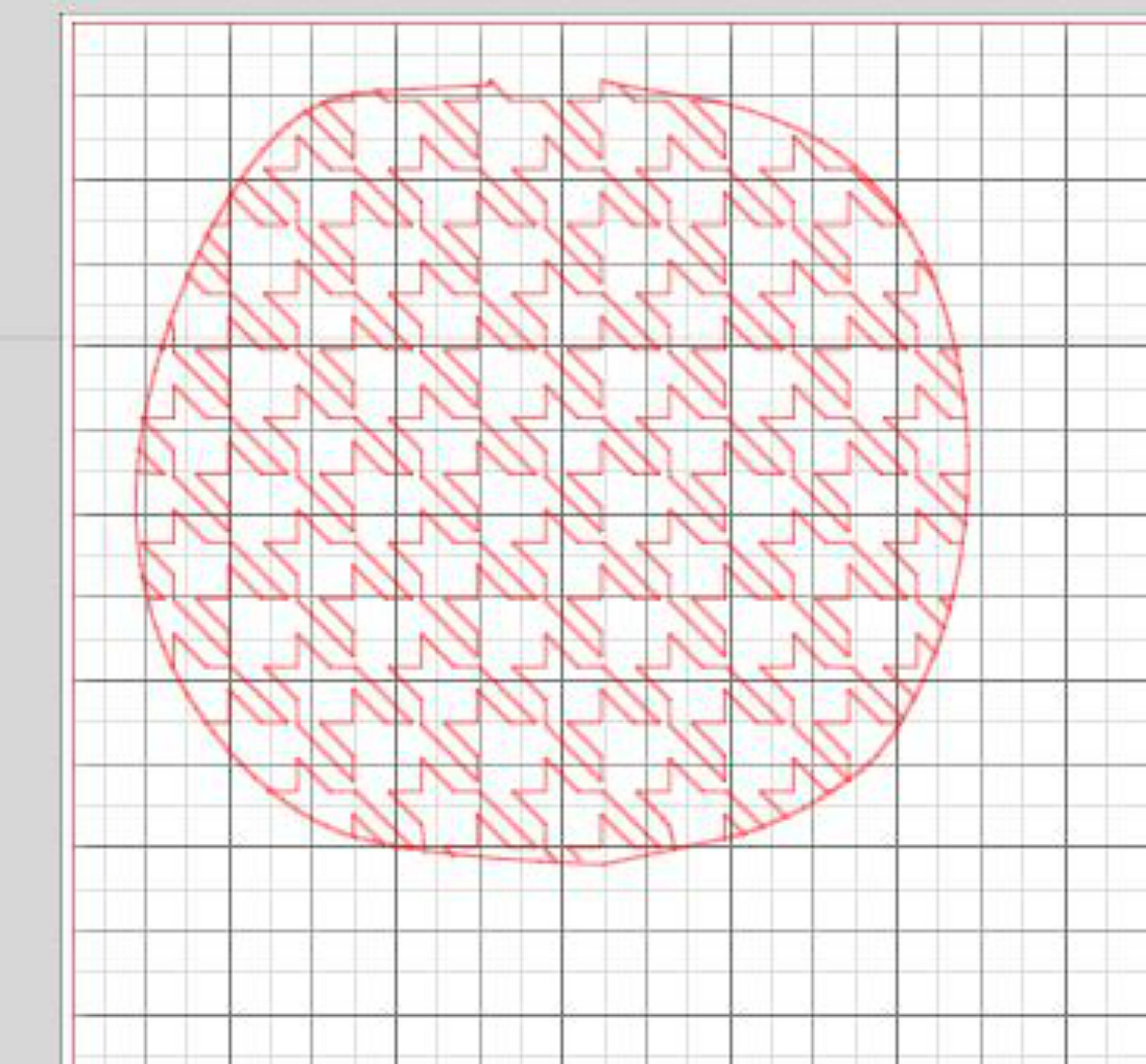
I also used the eraser tool to erase the stem off of the pumpkin. I then, cut the image out on the orange vinyl.
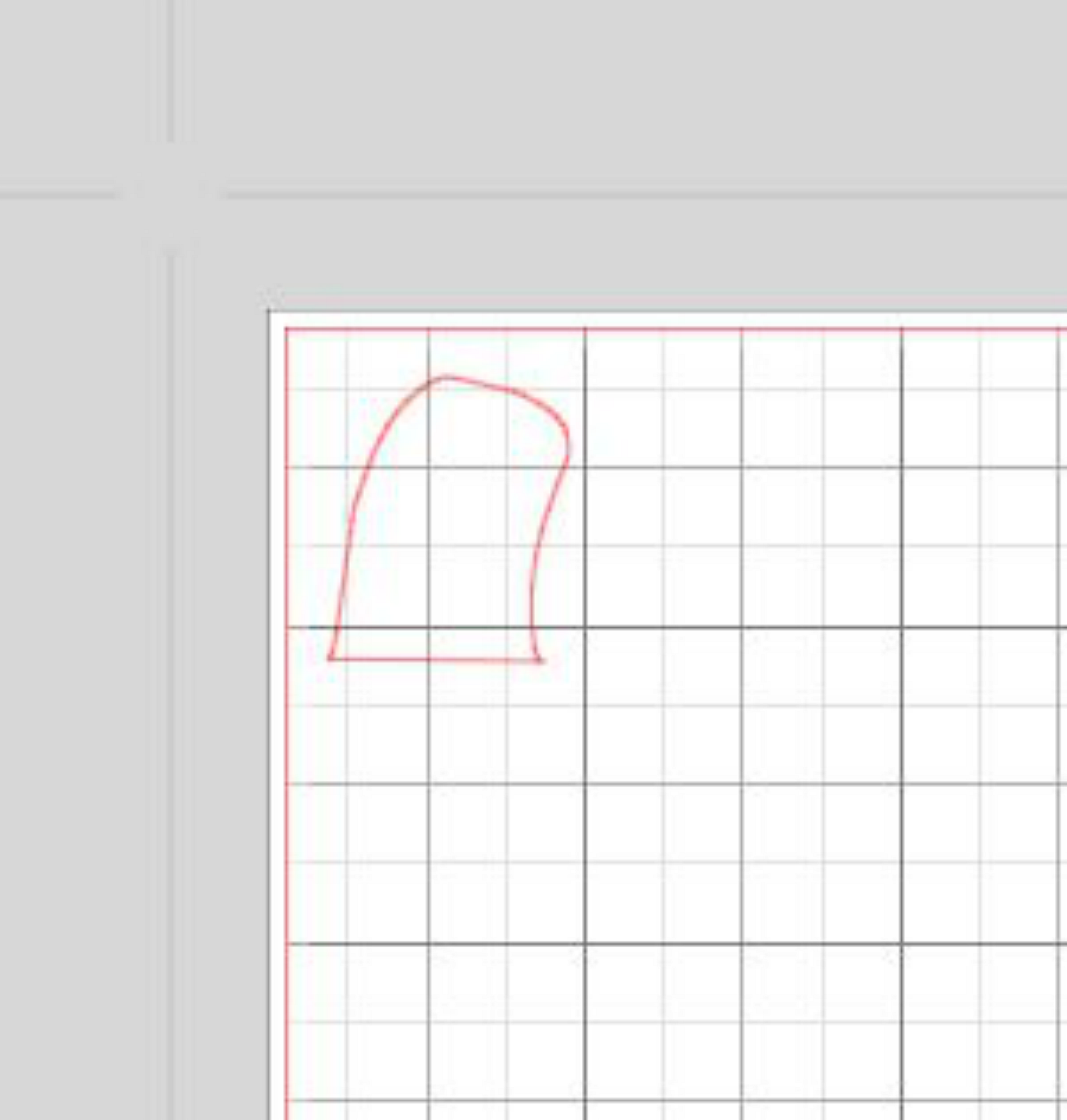
After that, I pulled up another image of the pumpkin and erased all of it except for the stem. I added another line to the bottom of it so it would cut out completely.

I weeded the cut vinyl out and ironed it on the shirt! I was sure to put the stem on with the body so that it would all go together.

I really love the end result and I think the lucky owner of this new shirt does too!
xoxo,
McKenzie from Girl Loves Glam
Recent Posts
-
NEW Holographic Eclipse Heat Transfer Vinyl
April 15th, 2024 3 Ways to Use the New Holographic Eclipse Heat Transfer Vinyl from Siser …Apr 29th 2024 -
Hop into Spring with Cute Easter Vinyl Crafts
Do you love our Vinyl? Sign up for Vinyl Club today to get FREE vinyl and save big! …Mar 28th 2024 -
Fixing Wrinkles and Bubbles in Vinyl
How do you get air bubbles out of vinyl? There are a few different ways to ensure a flawless …Mar 26th 2024


