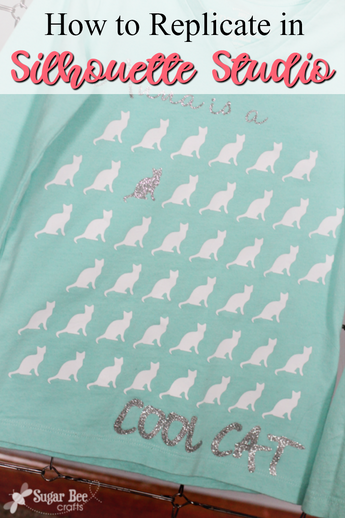How To Replicate Using Silhouette Software
Hi Everyone, I'm Mandy and I blog over at the super-fun, always awesome blog, Sugar Bee Crafts. I love Expressions Vinyl and getting to showcase a project here each month. Today I have a fun feature to tell you about on your Silhouette Machine if you haven't use it before - the replicate button... for when you need 100 cats....
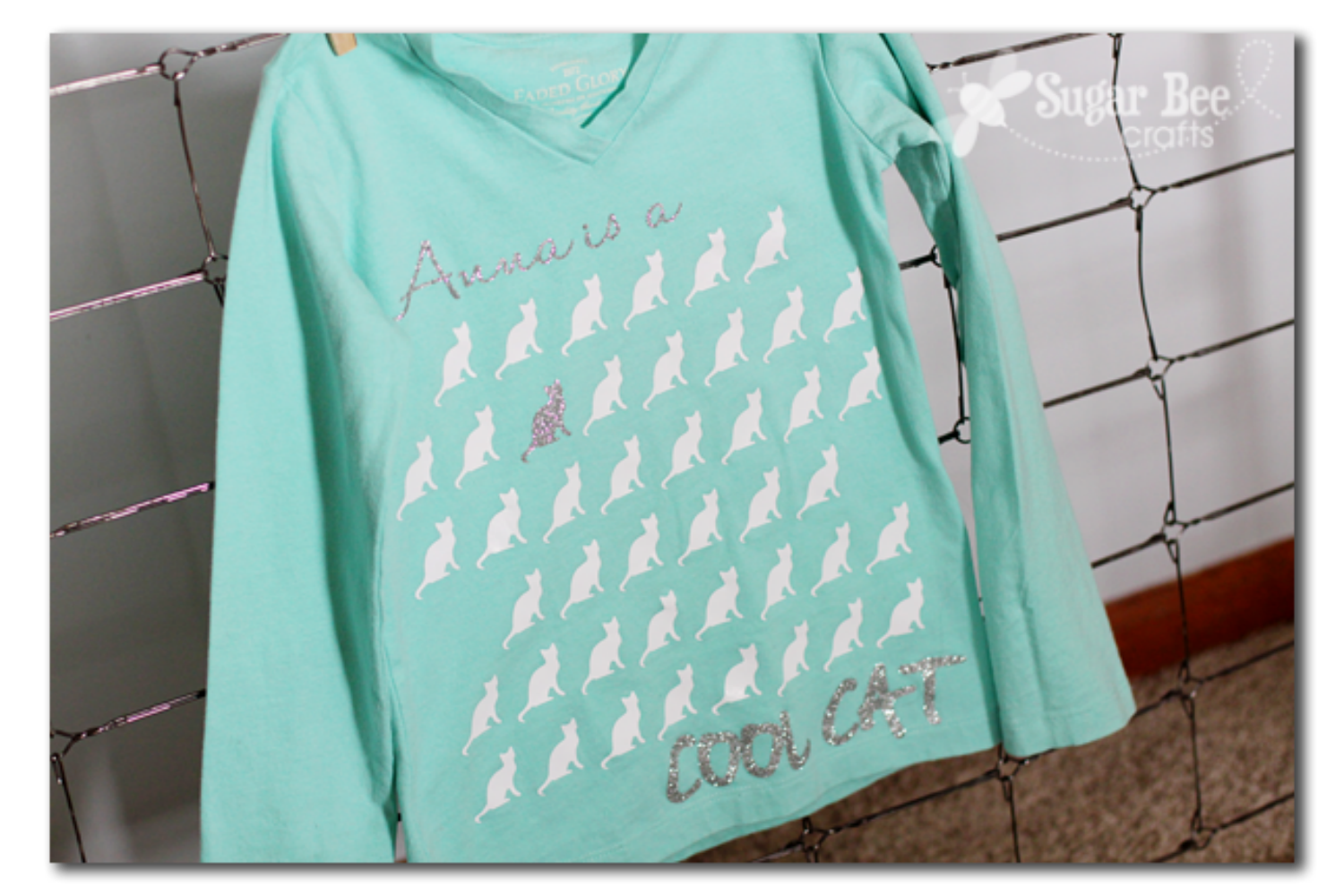
A friend asked me about the best way to make a shirt with 100 cats. Her daughter's class was assigned to make a shirt for the 100th Day of School, and she really loves cats, so that was her idea to execute. My first instinct was Heat Transfer Vinyl - you know I just love how easy it is!
So today I want to show you how to replicate using your Silhouette Studio software. It's easier than you think and you don't have to copy and paste 99 times.
But first, a quick refresher - you can trace any image with your software. I just googled "cat silhouette" and found one I liked (who knew there were so many!) and pasted it into my software. I hit the trace button on the top toolbar (see the top arrow pointing at it) to open up the tracing features. Then you drag a box around what you want to trace and click "trace" (see the second arrow pointing at it) - that's it! Drag away your image and the traced outline is left as a cutting line.
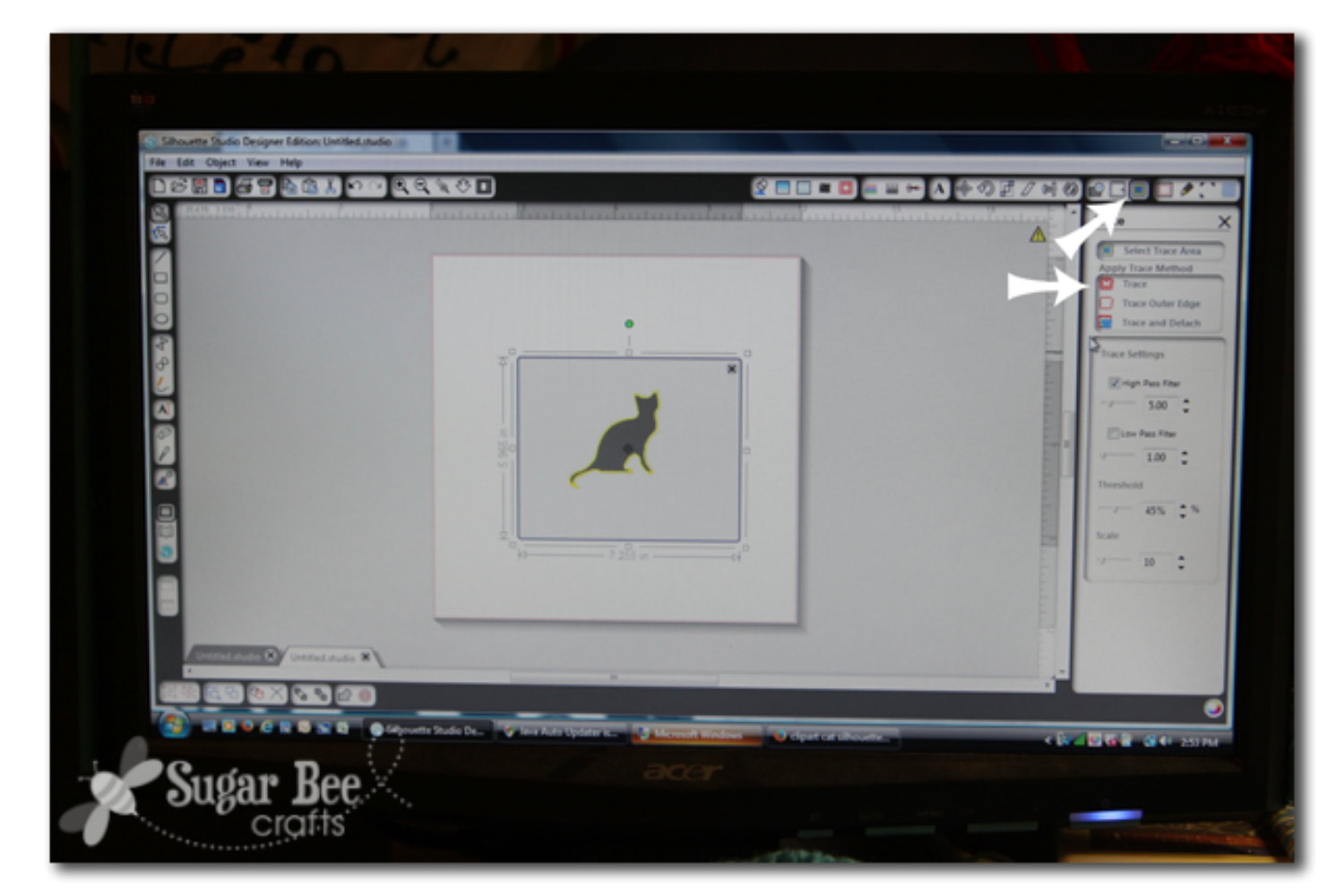
Okay, now that you have your image, let's replicate it. Click the replicate button in the toolbar (top arrow if pointing to it) to open the replicating screen and options. Have your image selected. Then you can choose several ways to copy it - I wanted to fill the page, so that's the option I picked (see bottom arrow).
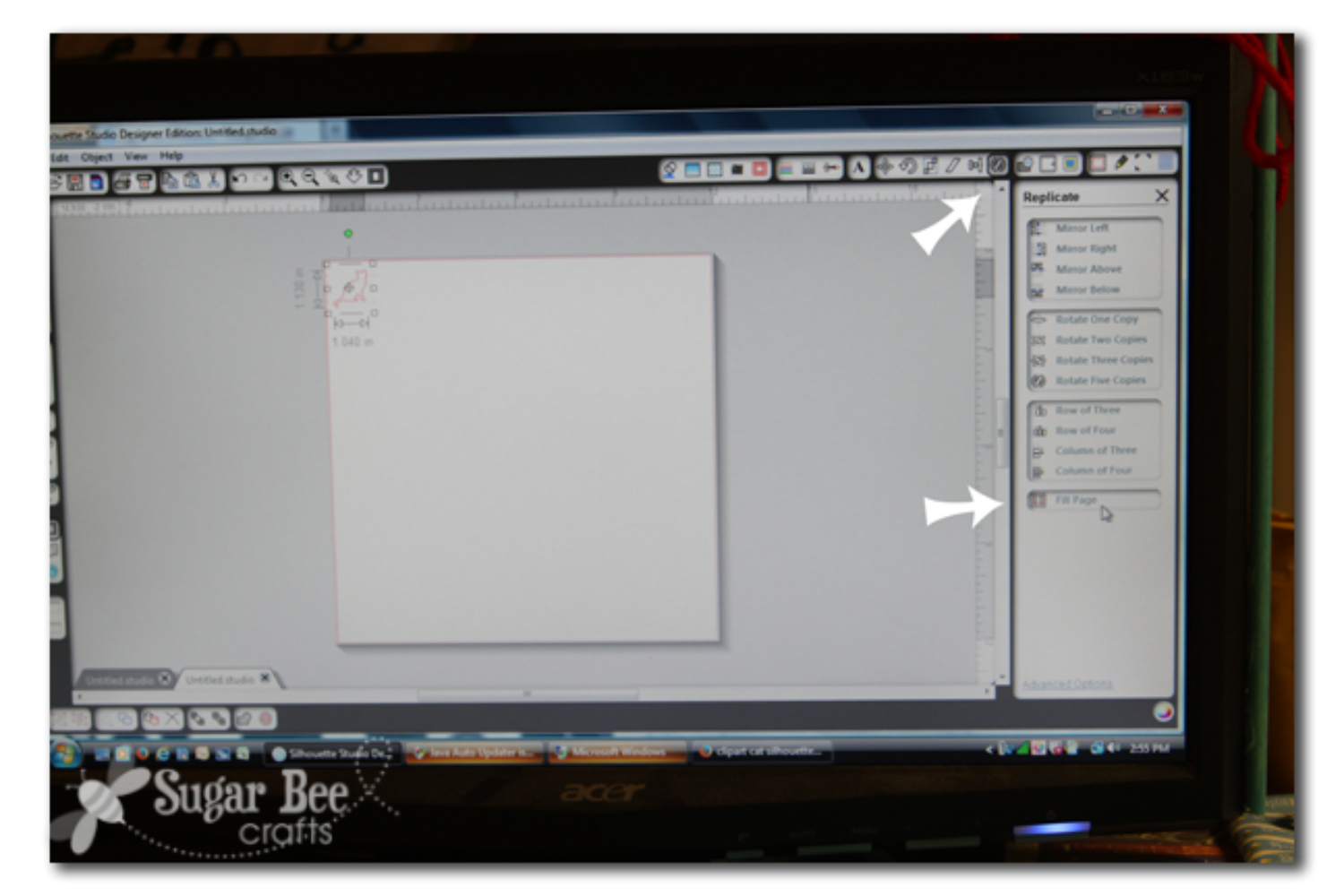
And bam - - it does all the work for you!!
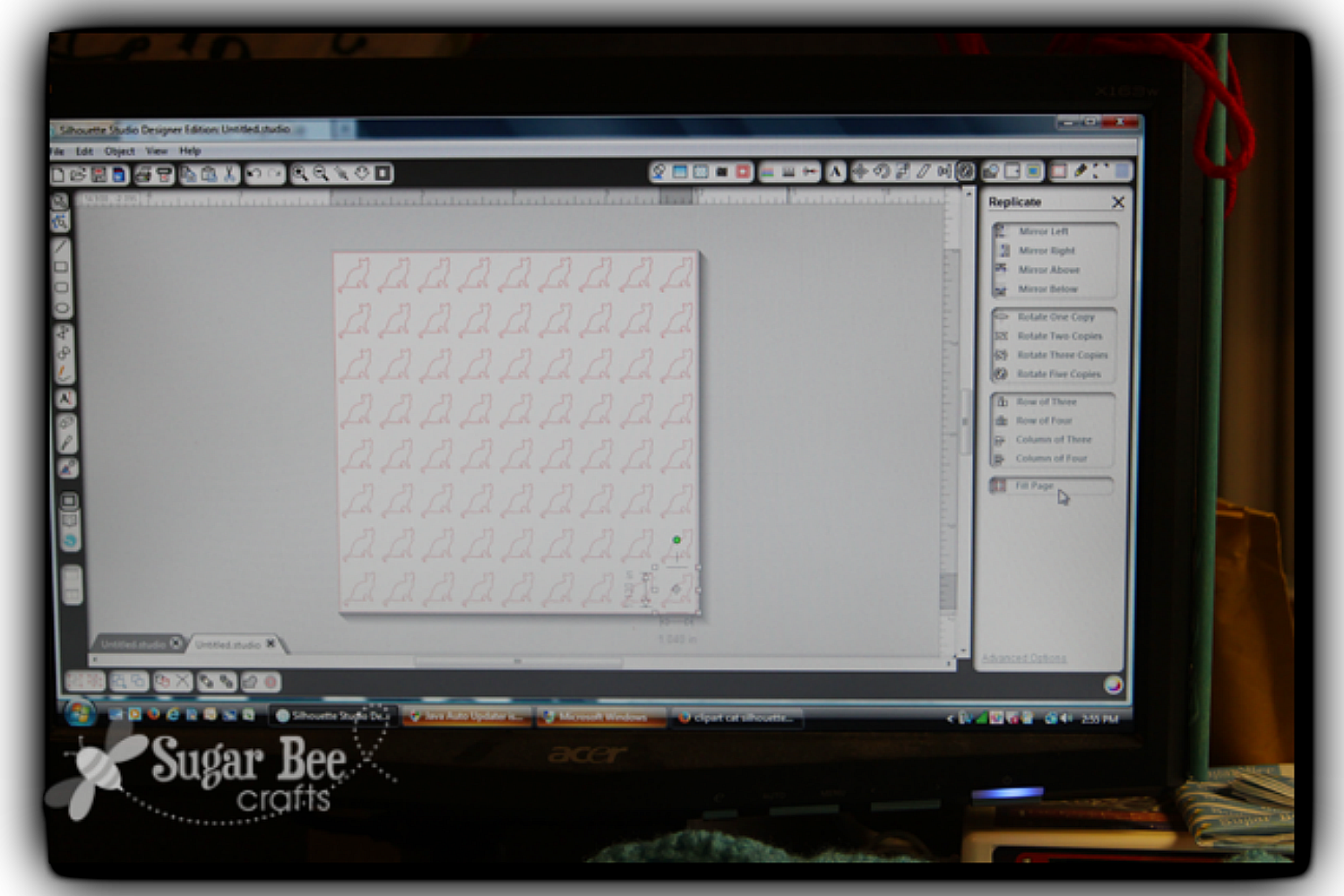
We cut 50 cats for the front and 50 cats for the back. But of course couldn't leave well enough alone and added some text "Anna is a Cool Cat" (cut with GLITTER heat transfer vinyl - probably my favorite!) and we even replaced one of the regular cats to be a glitter cat. Fun, right?!
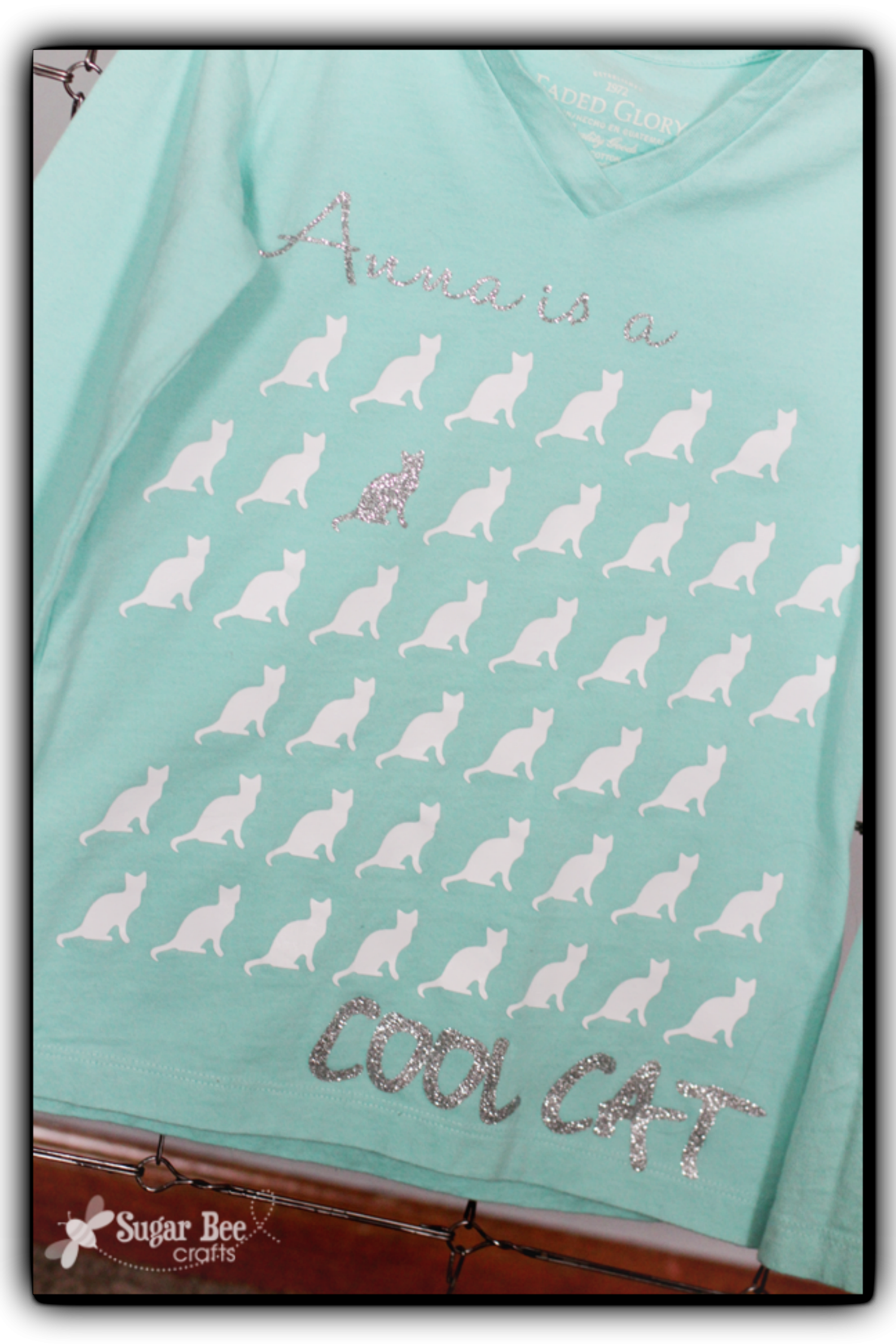
Hope you see you over on Sugar Bee Crafts where I have lots more Silhouette Cameo/Portrait tutorials and ideas!
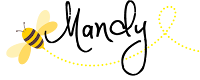
Recent Posts
-
NEW Holographic Eclipse Heat Transfer Vinyl
April 15th, 2024 3 Ways to Use the New Holographic Eclipse Heat Transfer Vinyl from Siser …Apr 29th 2024 -
Hop into Spring with Cute Easter Vinyl Crafts
Do you love our Vinyl? Sign up for Vinyl Club today to get FREE vinyl and save big! …Mar 28th 2024 -
Fixing Wrinkles and Bubbles in Vinyl
How do you get air bubbles out of vinyl? There are a few different ways to ensure a flawless …Mar 26th 2024