Random Stuff I Found On My Cameo
so...now that we have learned the basics of what our silhouette cameo does
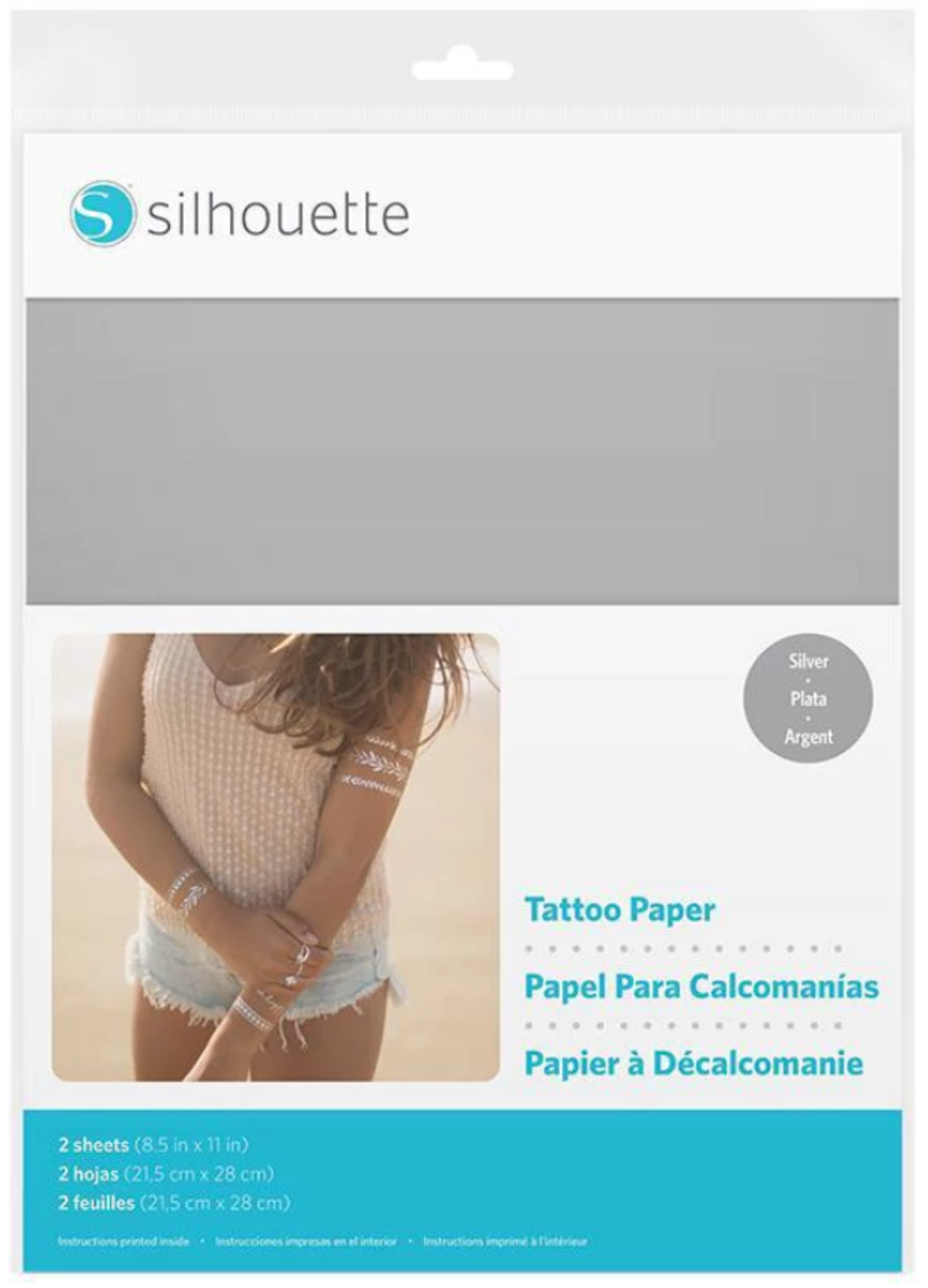
(here's the rundown so far:)
cutting vinyl and bigger than 12x12
using pattern and your printer
I wanted to share a bunch of other crap i've found that makes the cameo like the super best thing ever on the planet.
i found this little treat purely accidental......

1. you have words and a shape..
2...you click on the words until you see the icon..
3.and then you move the words around the shape....
4. now you can delete the shape and have a perfect arched word...
and you can move it all around....
(ashley does a great tutorial HERE if you need more info!)
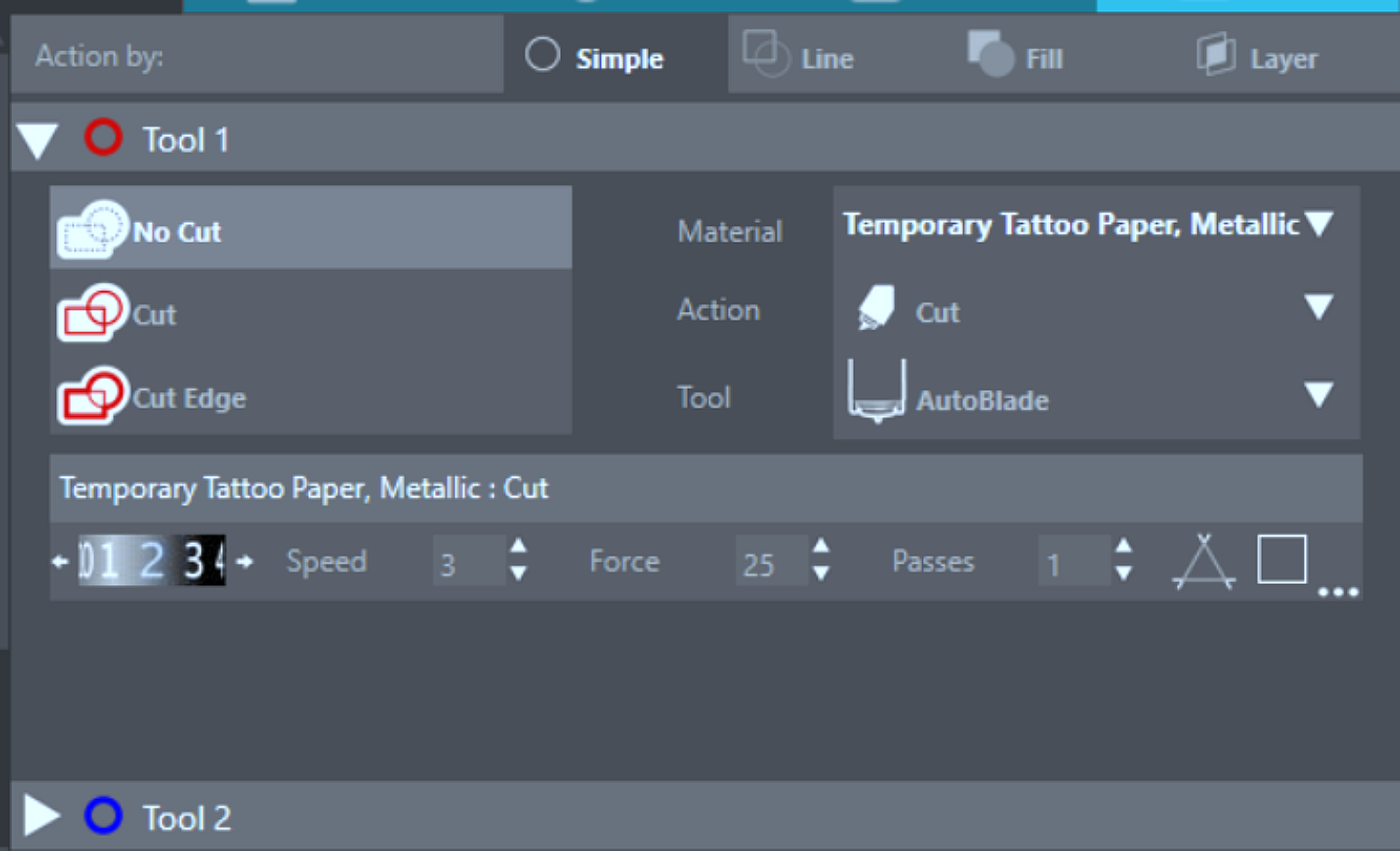
i wrote a sentence that didn't fit so i just made my circle bigger....

and you can take these points (see the little squares)

and make a shape and the words will stay around it...
as you can see...i had a little fun and kinda addiciting...
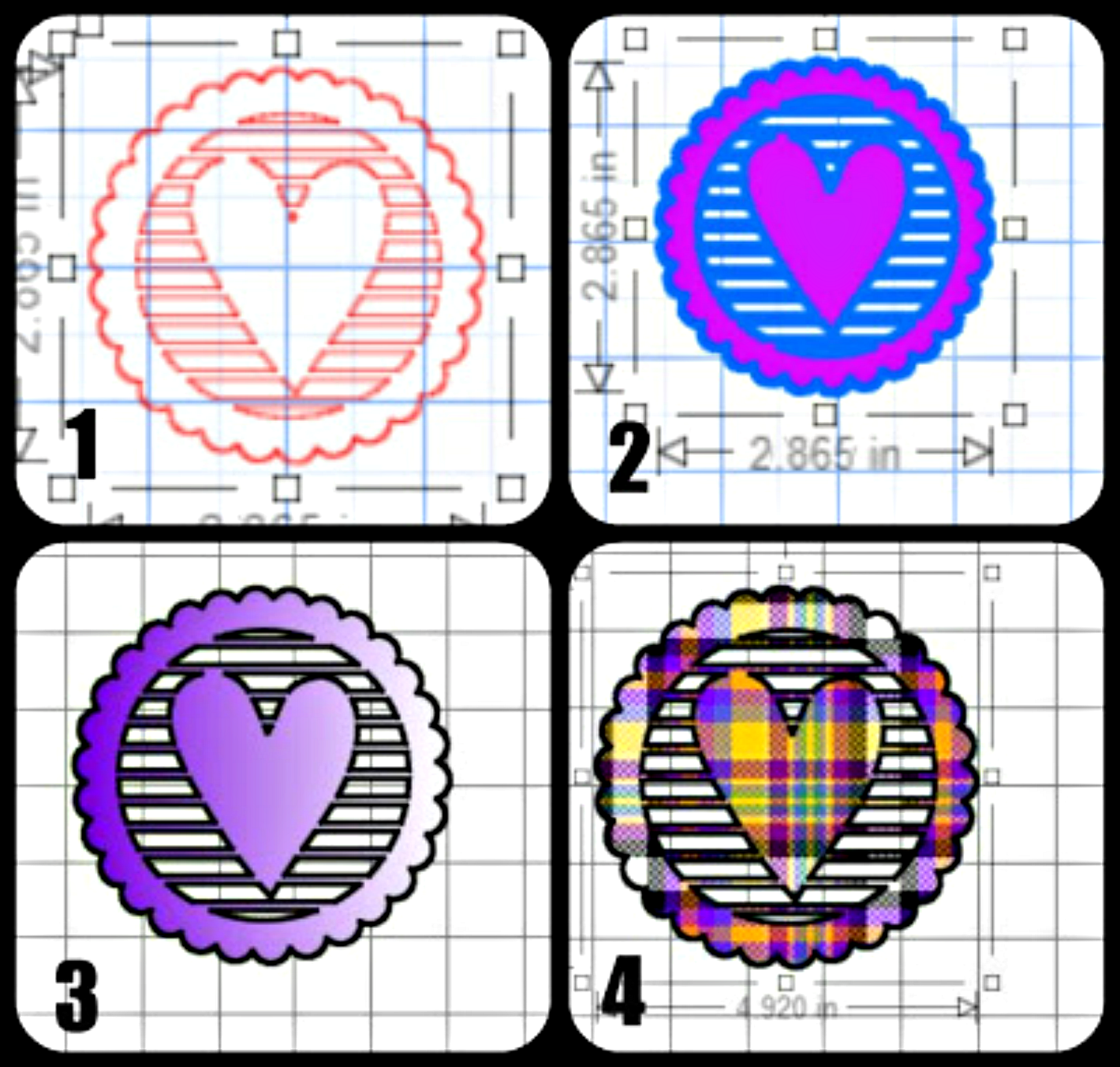
the more you play with it the more you see what it can do
these little squares
helped me alot when I was trying to make some stickers for my brother in laws business

i was able to adjust the lines so they matched perfect!
another thing that I didn't know and one of my commenters told me is that when you trace clipart...you CAN ungroup it-- I said that can't--you just have to right click on it and push RELEASE COMPOUND PATH. You can read THIS post to know what i am talking about...
Silhouette also has some really fun sketch pens.

i haven't gotten them yet....
but i love what i am momma hear me roar did with them:.

you basically take out the cutter and put in a sketch pen.... pretty fun!
and last post someone asked this:
“I would like to make a football helmet for my son’s room. I would like it to be 36 x 36. i know I can only make the width 12, what is your suggestion on making everything correct? i am thinking I will have to use 2 pieces and try to connect it the best I can. Have you ever tried this before?”
here's how i would do it....you can adjust your width to cut how long you want...and make your image as big as you want...and fit it on the mat in the best way

then i would send it to the cutter and it will cut out what's on the grid...
THEN I would go over to the side and push my little knife button.....and drag it right along the bottom (a little above the line where it was cut)

this will make a nice straight cut..you take off the piece that was already cut with your cameo and postion the bottom part on the mat and cut that part too...
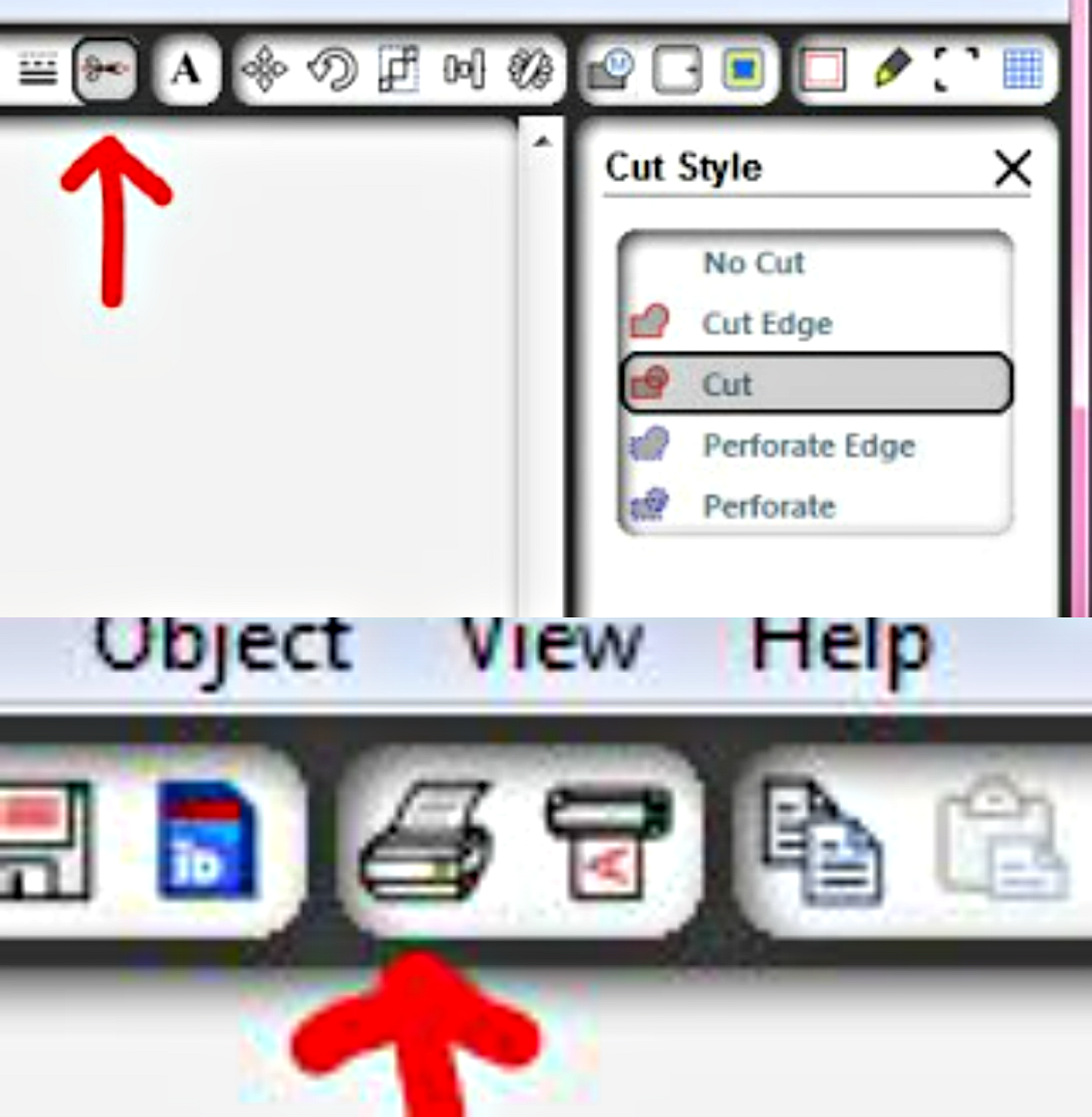
then i would just peel and stick and try to match up the bottom to the top (there should be a tiny overlap which I think makes it pretty easy to match it up)
and if you need to use the mat...and you only have a 12 by 12..you can slice and dice it both ways...

alright...good luck playing with your cameo!!!!
Recent Posts
-
NEW Holographic Eclipse Heat Transfer Vinyl
April 15th, 2024 3 Ways to Use the New Holographic Eclipse Heat Transfer Vinyl from Siser …Apr 29th 2024 -
Hop into Spring with Cute Easter Vinyl Crafts
Do you love our Vinyl? Sign up for Vinyl Club today to get FREE vinyl and save big! …Mar 28th 2024 -
Fixing Wrinkles and Bubbles in Vinyl
How do you get air bubbles out of vinyl? There are a few different ways to ensure a flawless …Mar 26th 2024



