Santa Camera Free Silhouette Cut File
Santa Camera--free silhouette cut file!
These Santa Camera's are so popular this year! We keep seeing them pop up in our feed! So we wanted to show you step by step how to create one--and even offer a free silhouette cut file!
You can grab the santa camera ornament with free silhouette cut file HERE!
When you open it it...It should look like this:
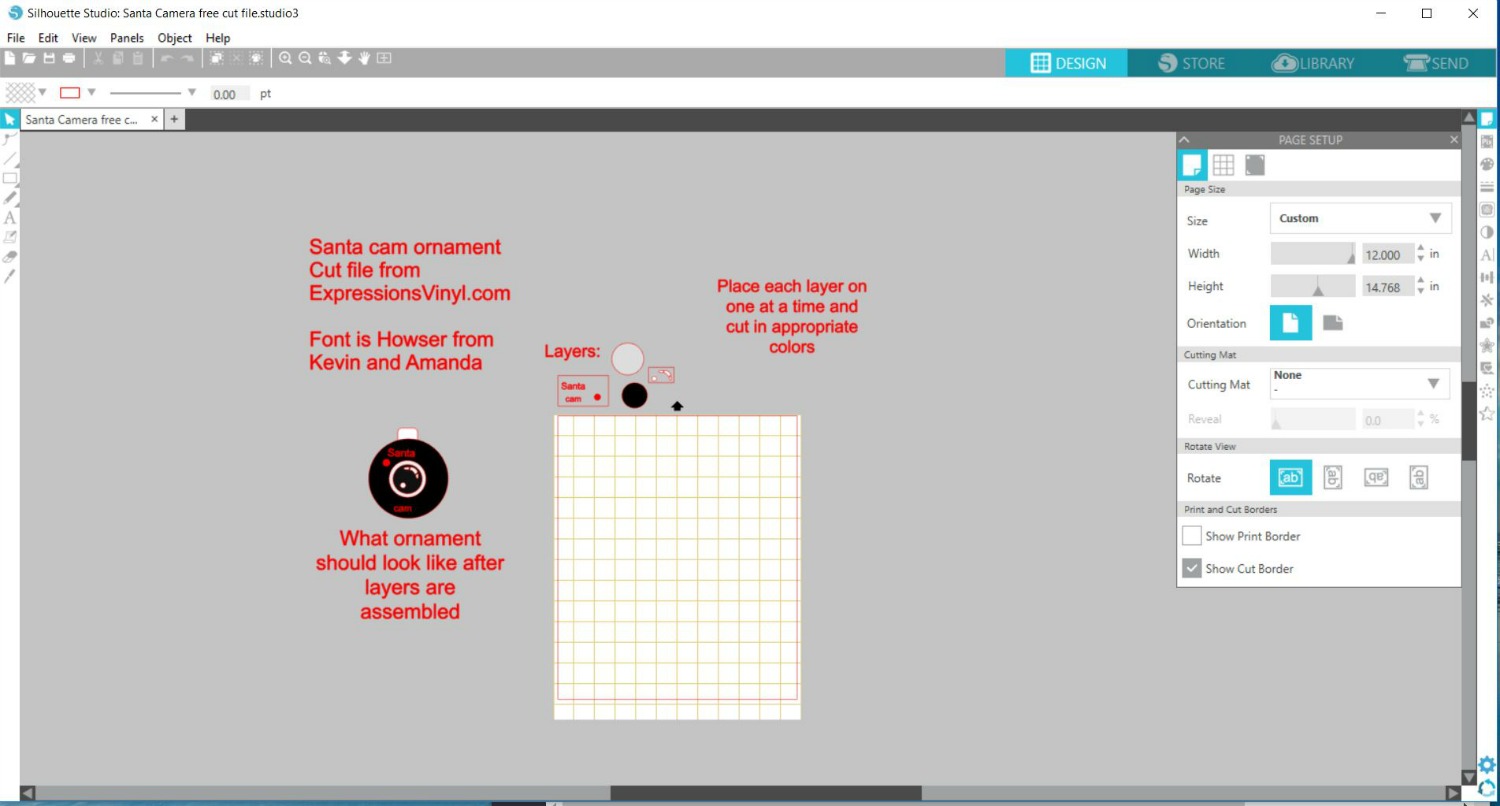
You will drag each layer (two circles and the santa cam words and the reflection and dot) onto the cut mat one at a time and cut each in the appropriate color.
I color coded the each one so you would know...but here is what I used
- Santa cam: Red Hot Expressions Vinyl Series 51
- Reflection and dot: Cloud White Expressions Vinyl Series 51
- Small circle: Jet Black Expressions Vinyl Series 51
- Bigger circle: Silver Metallic Adhesive Vinyl
- and of course Transfer Tape
I used the permanent vinyl because of it 's glossy finish. (Just the look I was going for!) But removable vinyl would work just as well! Even glitter adhesive would look good!
I got all the pieces cut out on my Silhouette Cameo .
You are going to layer the vinyl pieces before applying! Start with putting the white in the middle of the transfer tape. Then add it to the dark smaller circle.
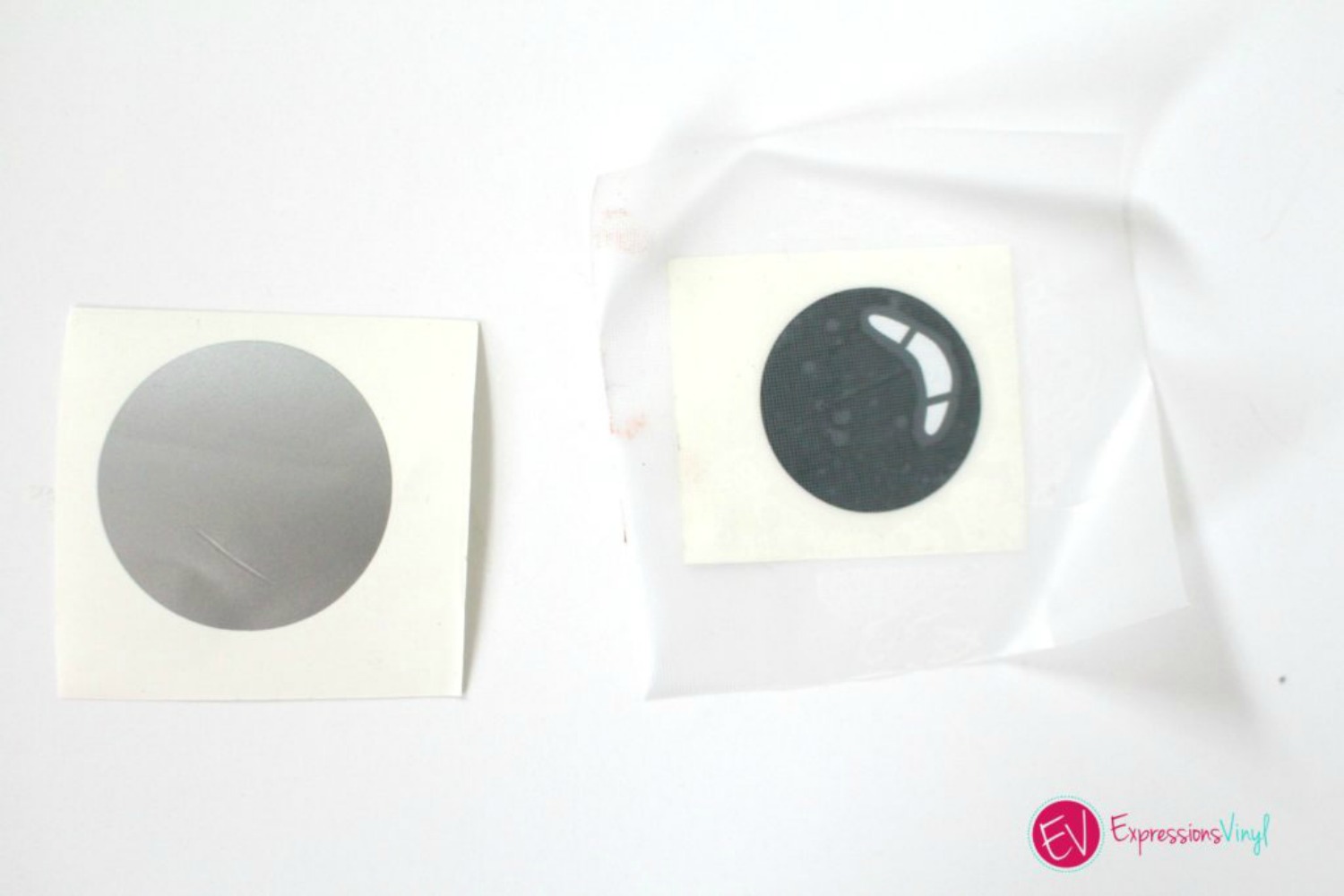
Then add it to the silver circle. I just eyeballed it to get it centered.
Peel off the backing and attach it to your ornament!
If putting vinyl on a curved surface is difficult for you ...make sure to watch the video we put together!
Basically it's just starting from the middle and working your way out! I even had a little wrinkle that wouldn't go away and I used the hot setting on my hair dryer and that really helped to smooth it out!
After you got the camera part on, you can add the words. I applied the transfer tape to all of it and then cut it apart. And there you go! A cute little Santa cam that will hopefully inspire your kids to act more holly jolly this season!
If you want to check out more fun ornaments ideas head HERE!
Recent Posts
-
NEW Holographic Eclipse Heat Transfer Vinyl
April 15th, 2024 3 Ways to Use the New Holographic Eclipse Heat Transfer Vinyl from Siser …Apr 29th 2024 -
Hop into Spring with Cute Easter Vinyl Crafts
Do you love our Vinyl? Sign up for Vinyl Club today to get FREE vinyl and save big! …Mar 28th 2024 -
Fixing Wrinkles and Bubbles in Vinyl
How do you get air bubbles out of vinyl? There are a few different ways to ensure a flawless …Mar 26th 2024


