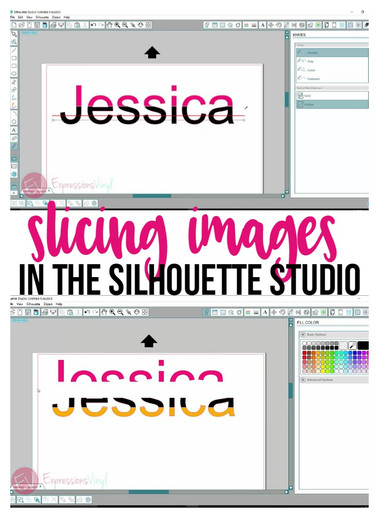Slicing Tool in Silhouette Studio
Hey guys, it’s Jessica from expressionsvinyl.com and today I want to talk to you about the knife tool. Some people also call it the slicing tool.
So let me show you how it works and maybe why you would want to use it. So I'm just going to type my name here and then I am gonna fill it in so you guys can see a little better what I'm doing.
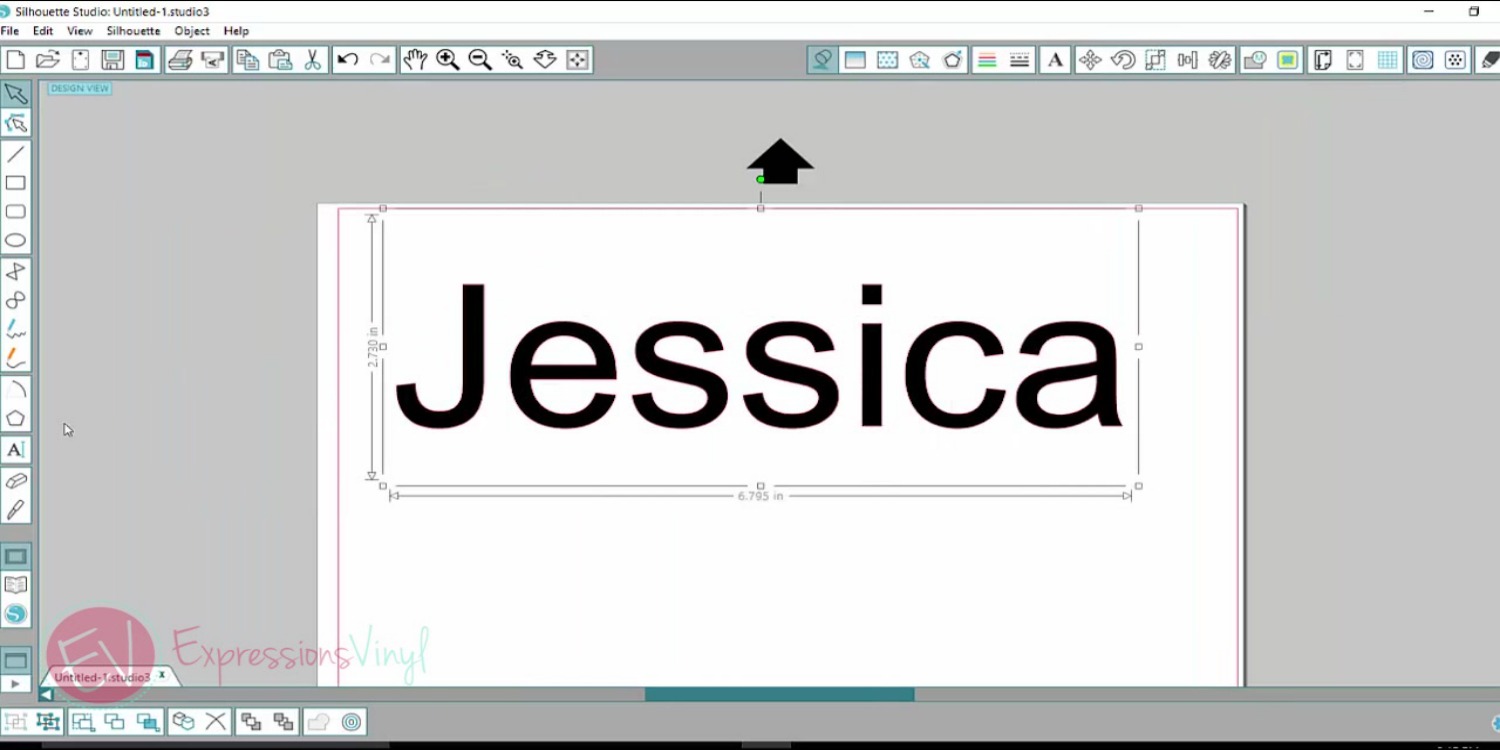

Okay, we've got that set and now, I'm going to go over and select my knife along the left hand side. I am using the basic Silhouette Studio software. If you have upgraded to Designer Edition or Business Edition, you're going to have a few more choices here than I do but my go to one is just the straight one so let me show you what that does.
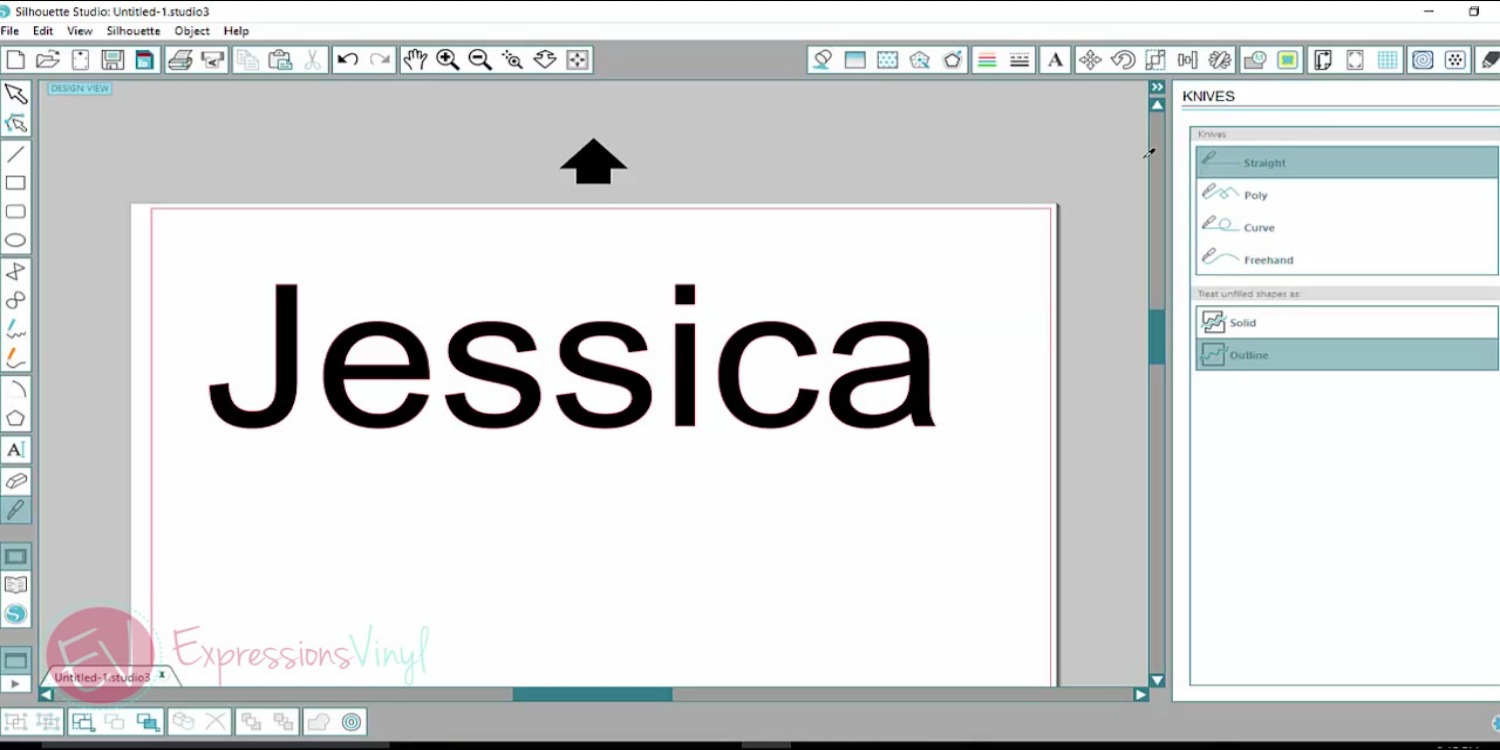

If I just click across while my Knife Tool's selected, it just cuts my name right where I told it to.
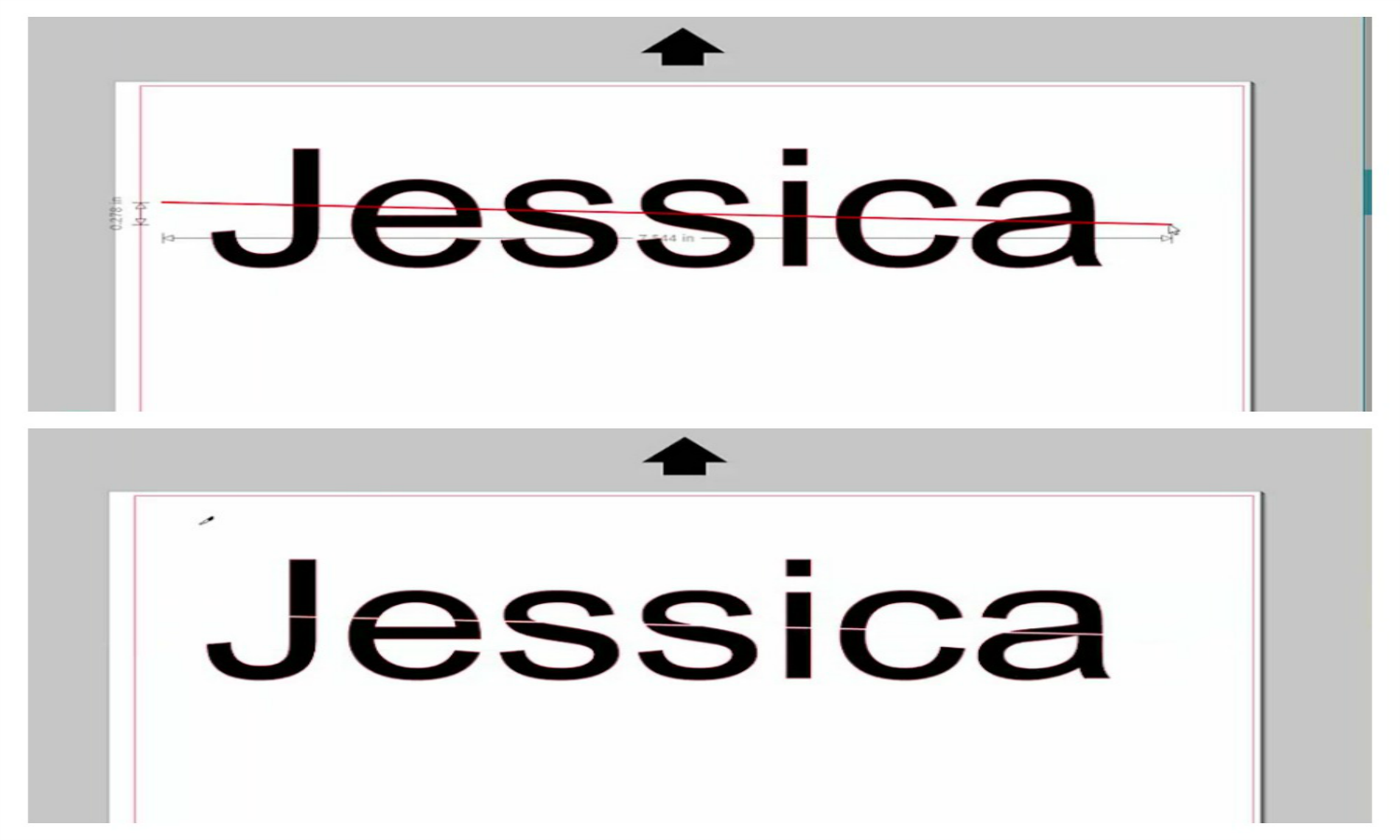

So got a few different pieces here you can mess with.
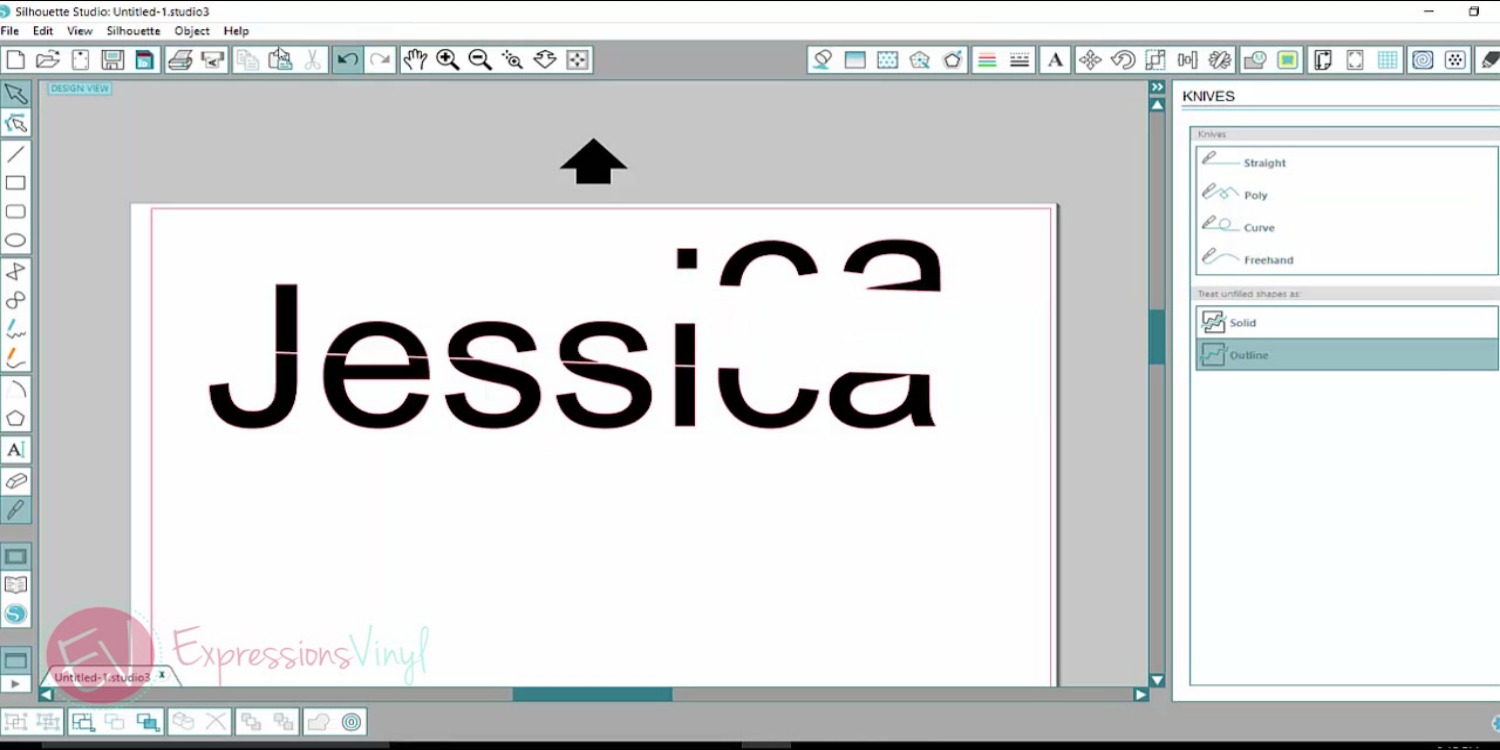

Next up is the Poly one. If you select this, you can make all different lines. Wherever you click your mouse, it's going to leave a point that you can bend or do whatever you want. Then if I right click off of that, I've got all sorts of crazy cuts throughout my name.
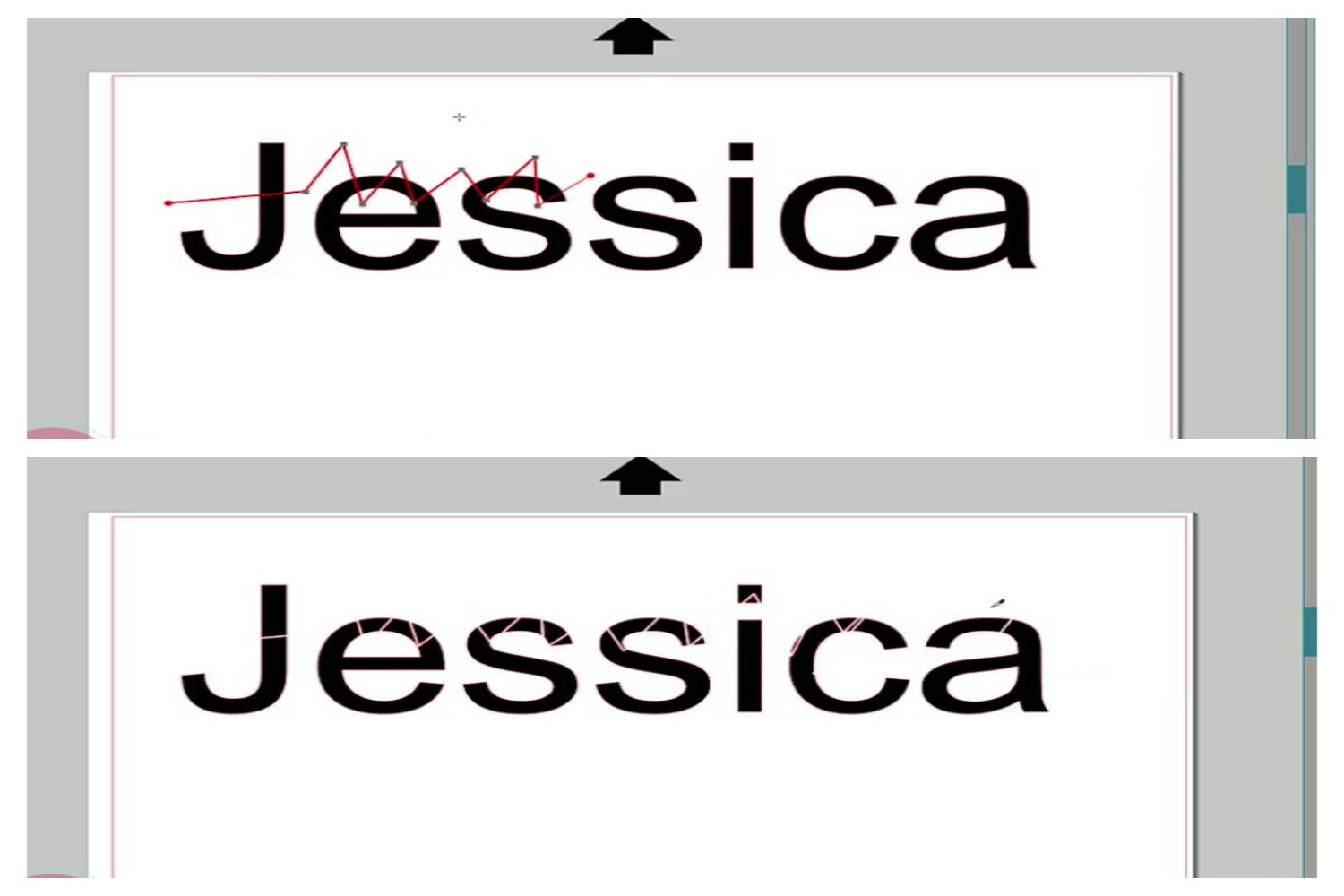

So if you wanted a distressed look, you could go create your own. You can also do curved or freehand here. If you click on Freehand, you can just click your mouse and draw whatever you want to across your name and once I click off, it is gonna cut everything apart. So now I have lots of craziness going through my name.
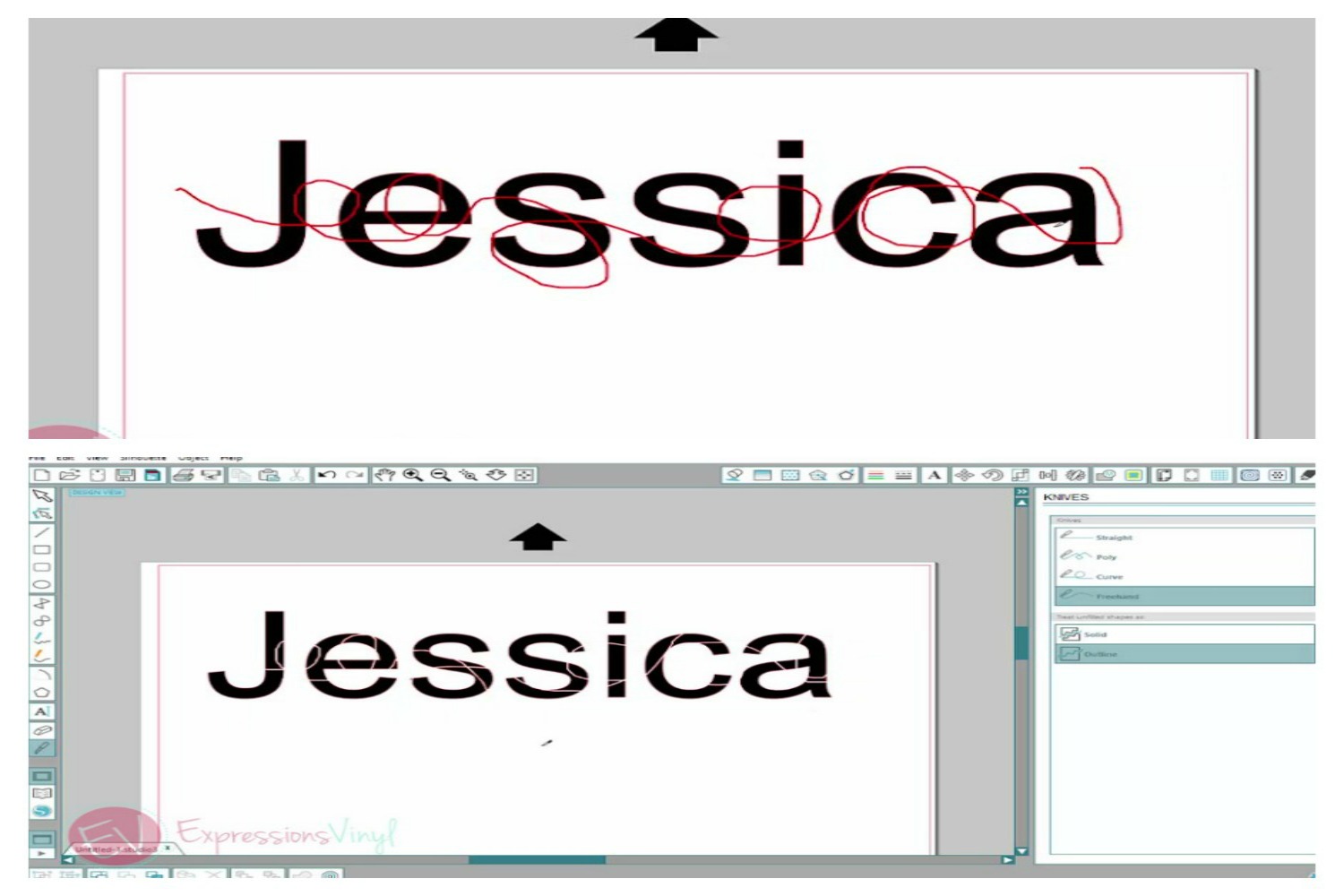

Now I want to show you a trick with this. Okay, so I'm going to go back to my straight line and with my mouse, when I click it, it goes up or down depending on where I'm at. Now, if I click my Shift key and then click down on my mouse to draw my line, it keeps it nice and straight.
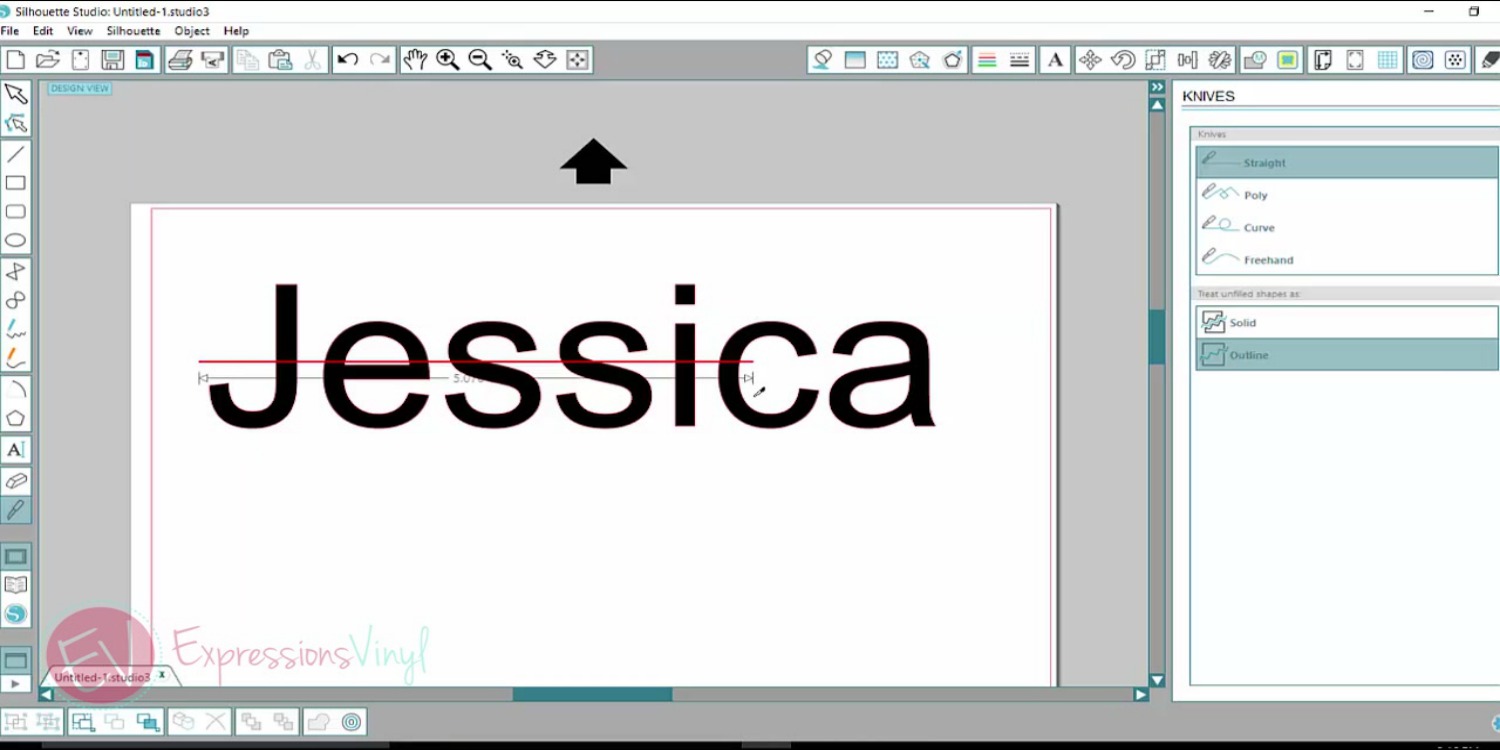

Even if I move my mouse up and down, it keeps that line nice and straight. So now I can take this part and let's make this pink
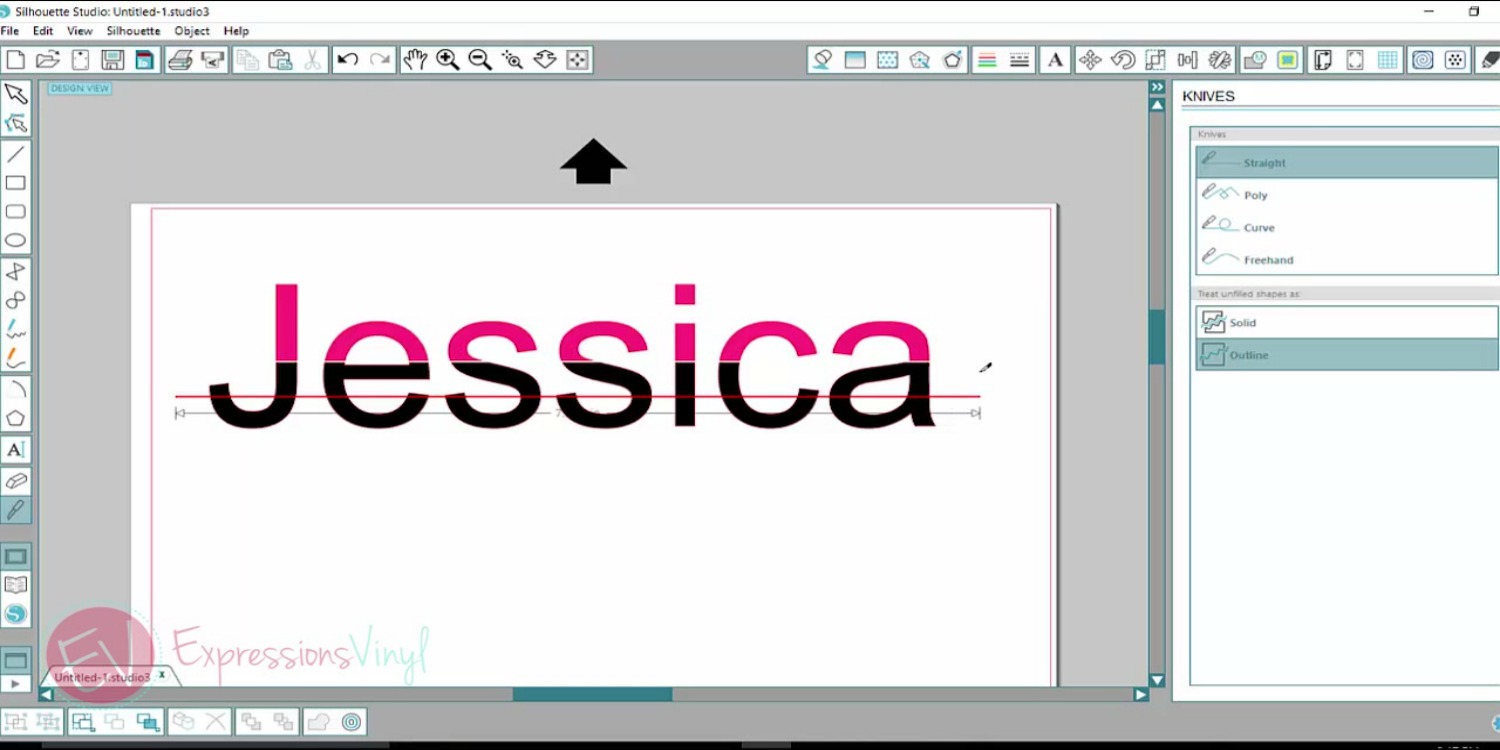

and let's do another stripe across and I'm just holding my Shift key while I draw across that. Now, I'll go back up to my arrow and I wanna make this bottom part, if I just select those, let's make that yellow.
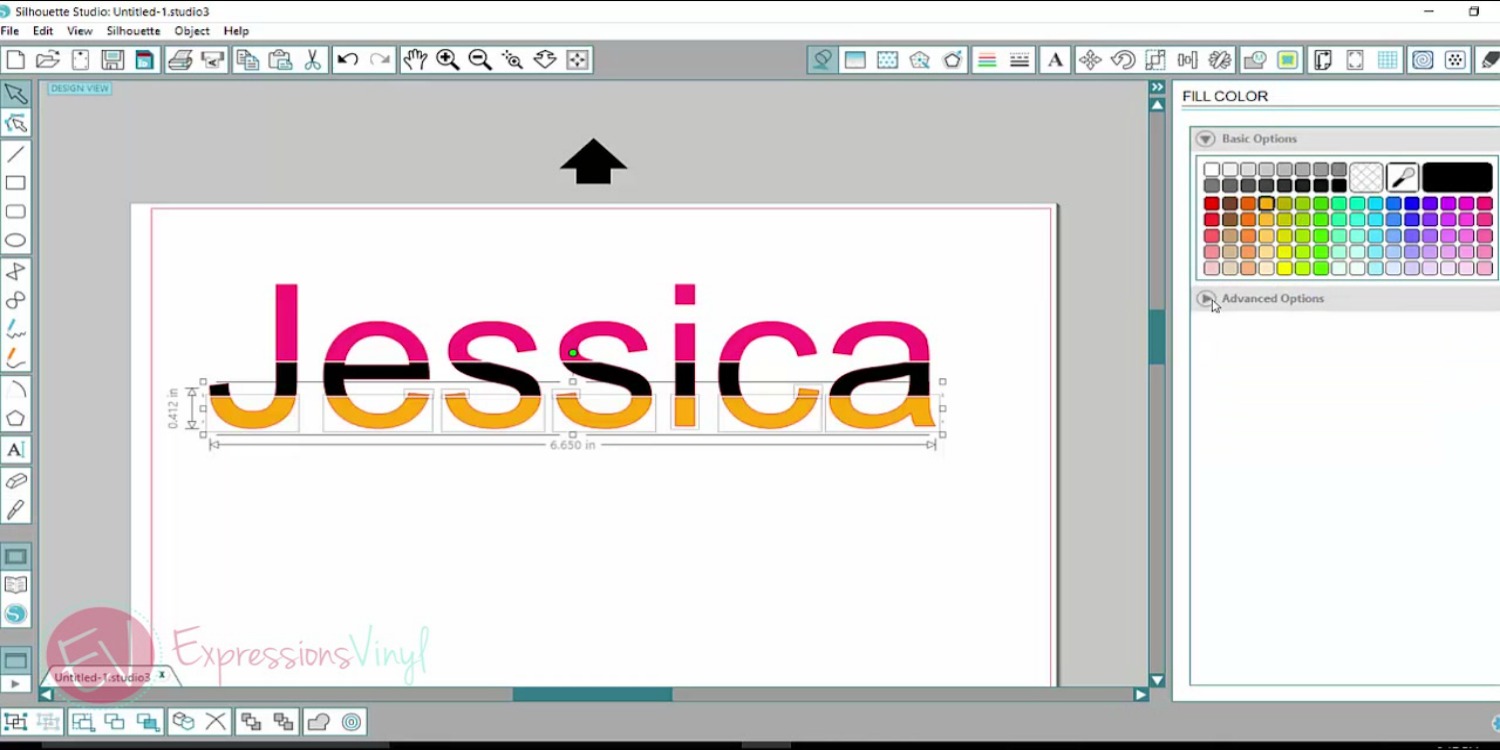

Okay, so if I were cutting my name out for a shirt and I wanted different color vinyl, I would take this and group it together and then cut that part out of pink. Take the yellow part, group it together and you could cut that out etc!
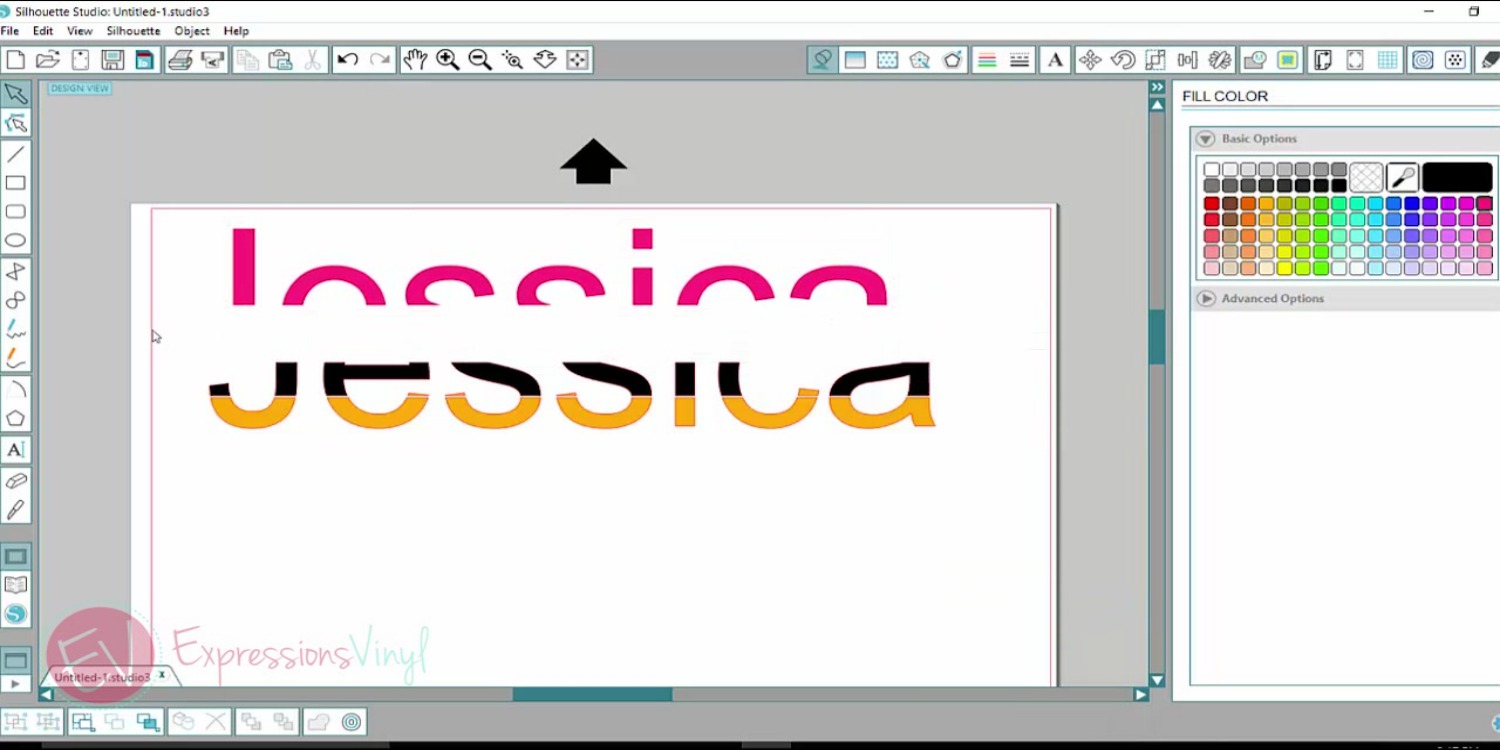

So this is a fun way to get some different effects on your cutting, and that is the knife tool. Let us know if you have any questions!!!
Recent Posts
-
NEW Holographic Eclipse Heat Transfer Vinyl
April 15th, 2024 3 Ways to Use the New Holographic Eclipse Heat Transfer Vinyl from Siser …Apr 29th 2024 -
Hop into Spring with Cute Easter Vinyl Crafts
Do you love our Vinyl? Sign up for Vinyl Club today to get FREE vinyl and save big! …Mar 28th 2024 -
Fixing Wrinkles and Bubbles in Vinyl
How do you get air bubbles out of vinyl? There are a few different ways to ensure a flawless …Mar 26th 2024