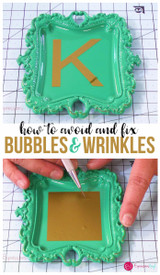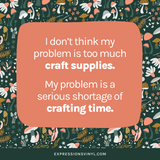Text On A Path {Ie How To Curve Your Text} And Offset
I really could go on and on about the amazing features that the Silhouette Cameo has. Another one of my favorites is the ability to curve your text!!
Did you even know you could curve your text!? Cool huh!
If you are wondering why I am so excited about curving my text, here's an example of why I love it so much...

How cute is that!?
Using Expressions Vinyl Flocked Iron-On Vinyl and my Silhouette Cameo, I designed and created this super cute St. Patrick's Day shirt.
Text on a Path is not a feature that you can get on other machine out there which is one of the reasons I LOVE my Silhouette Cameo!
So here's the How-To on creating Text on a Path:
First, I always like to create all my elements for the design. So I created my text, my shamrock and my circles.
You will also need to create a path/shape that you would like the text to go around. Since I wanted the text to curve around a circle I used the "offset" feature to create the circles to be cut out of vinyl and to make another circle/path that will not be cut out, but that your text will curve around.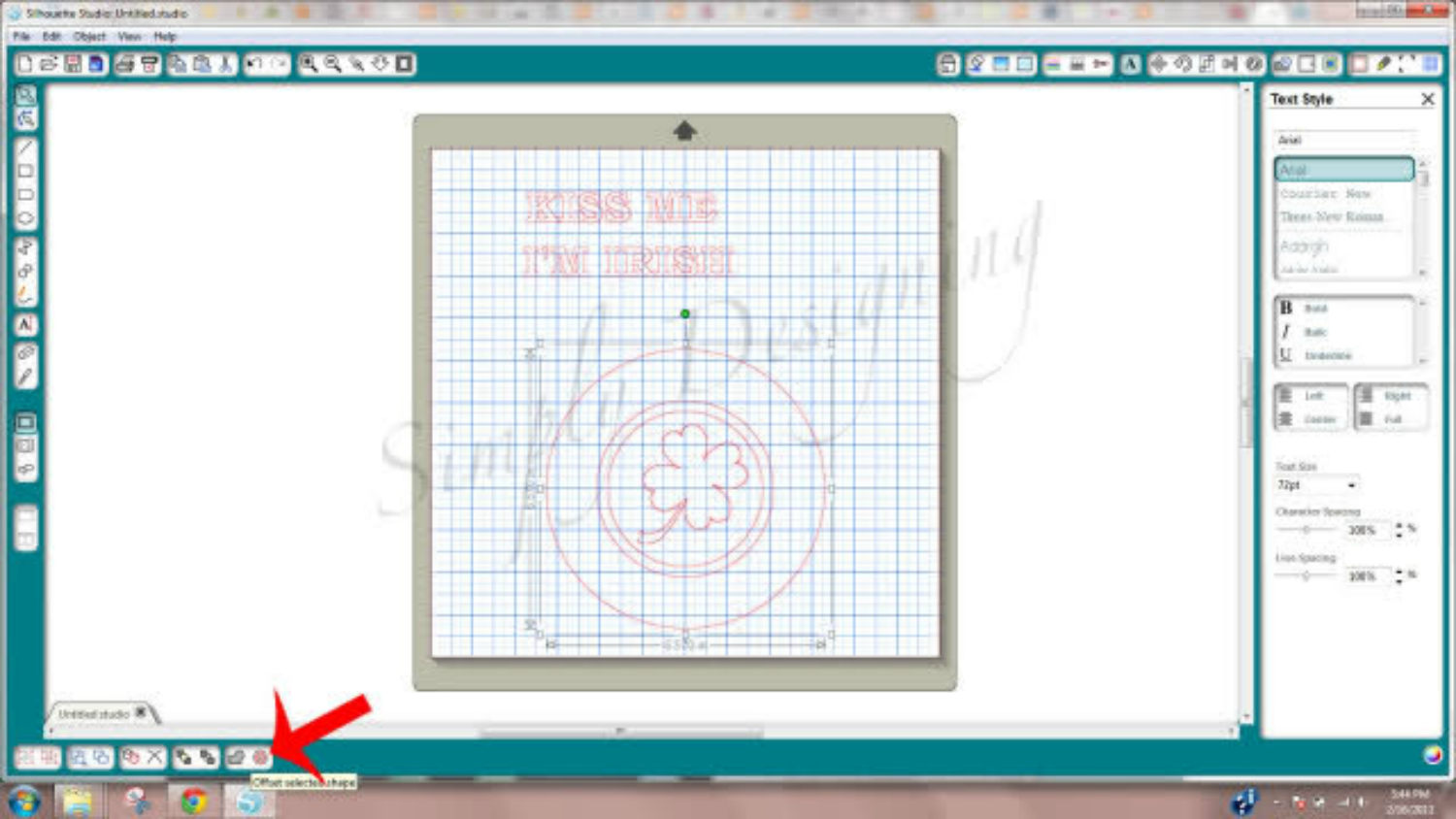
You can use this offset button here...
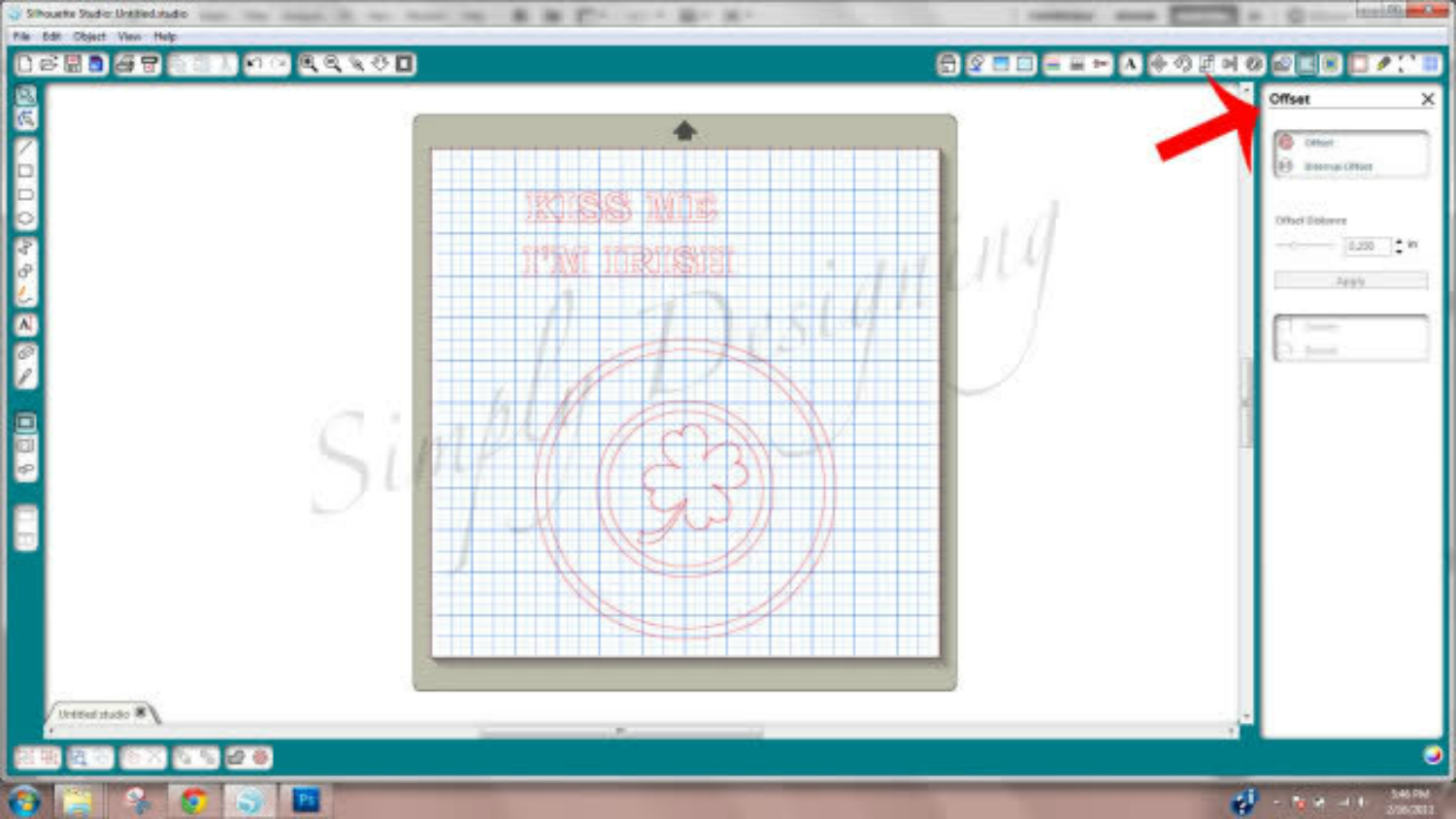
...and your "Offset" dialog box will pop up here.
You can choose your offset settings, if you want an internal or external offset, and the distance of the offset. Be sure to click that "Apply" button when you are done selecting your settings. I love the offset feature (another feature only available with the Silhouette!)
Next you will go back to your text. See that little "+" sign on the bottom left of the text box?
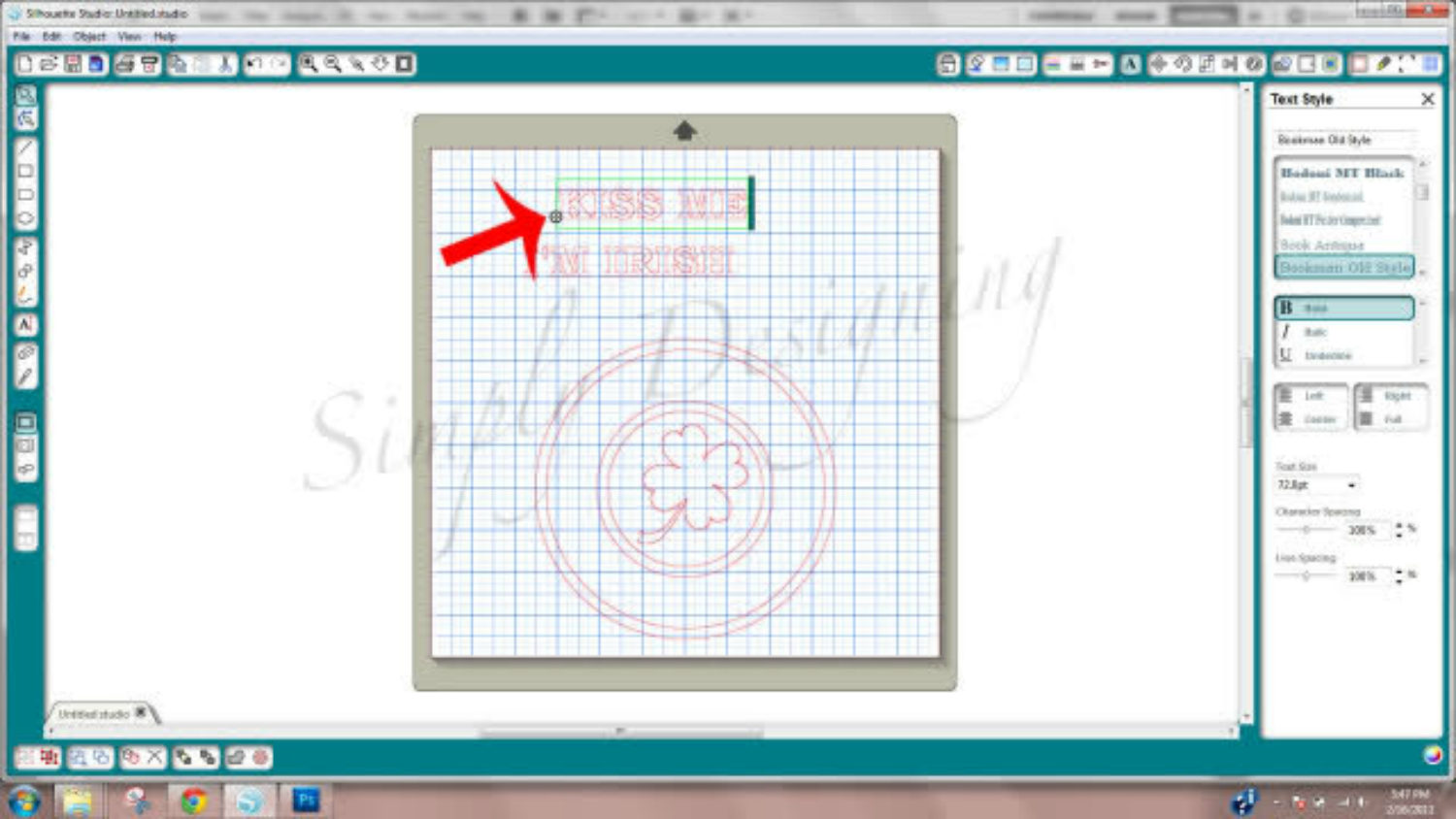
Grab the "+" and drag it to the circle or path you wish the text to curve around. You can move the text around until it is in the exact spot that you want it at.
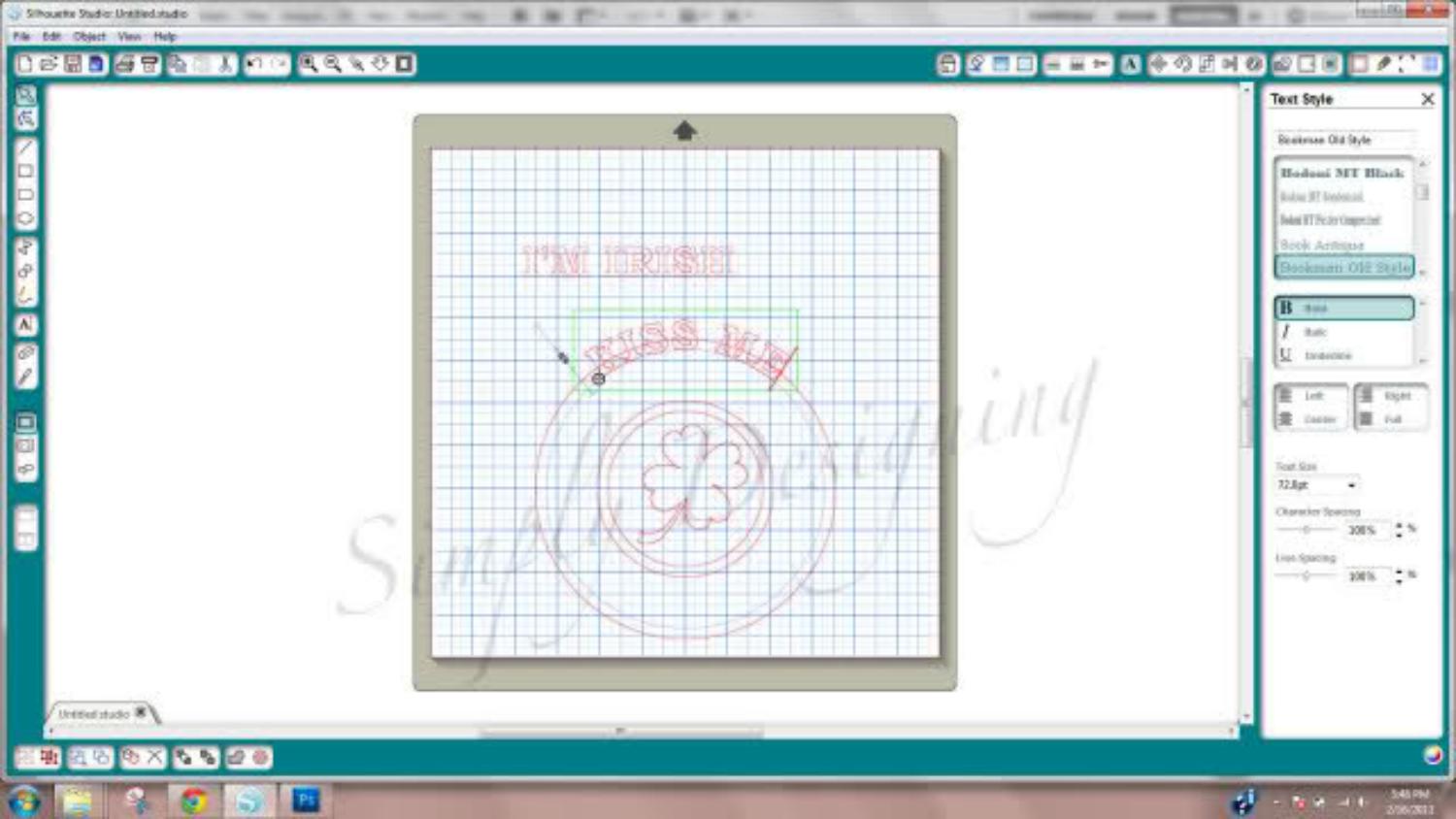
Once you have it in the right location, you can grab the slider bar and adjust the location of the text even further.
Go ahead and finish your design.
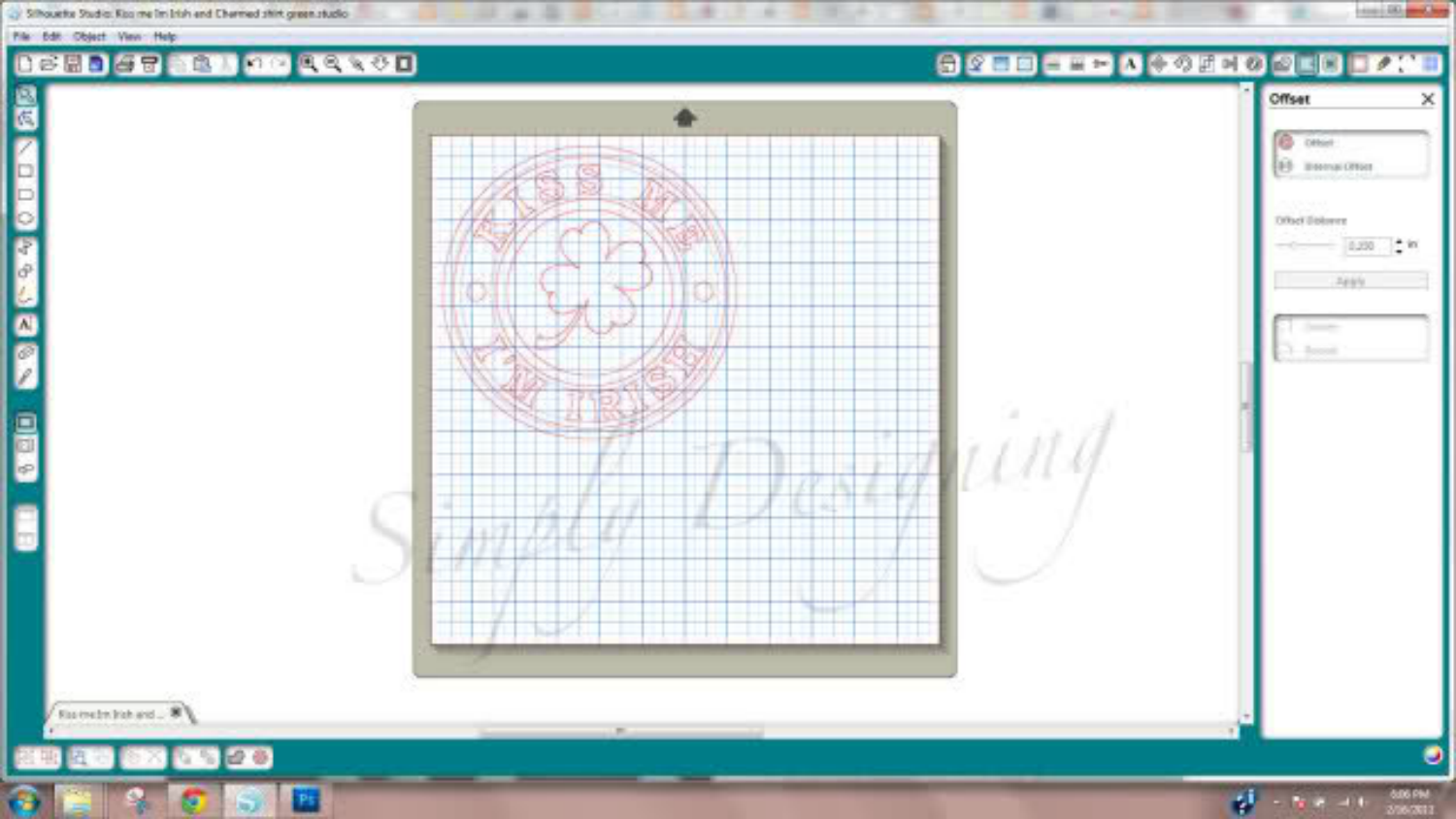
And then don't forget to mirror your image if you are planning to cut this out of iron-on vinyl.

Cut, weed and iron on the vinyl!

Isn't that just so simple!?!? I LOVE using the text on path feature of the Silhouette Cameo! It is so much fun!
I used the Green T-Shirt Flocked Vinyl from ExpressionVinyl.com for this project.
Happy crafting!
Recent Posts
-
Hop into Spring with Cute Easter Vinyl Crafts
Do you love our Vinyl? Sign up for Vinyl Club today to get FREE vinyl and save big! …Mar 28th 2024 -
Fixing Wrinkles and Bubbles in Vinyl
How do you get air bubbles out of vinyl? There are a few different ways to ensure a flawless …Mar 26th 2024 -
20 Creative Craft Quotes You Will Love
March 12, 2024 20 Creative Craft Quotes You Will Love You can never have too many craft …Mar 12th 2024