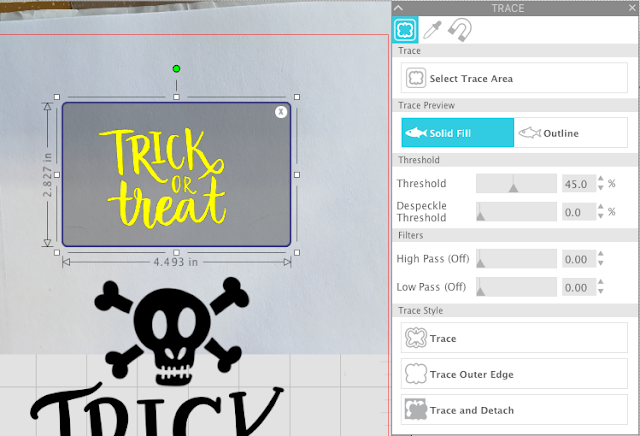Turn your art into vinyl decals
Ever wanted to turn your hand drawn doodles into cuttable art? It's easy!
(We are using copper adhesive vinyl in permanent and transfer tape)

To start my designs, I like to use plain white paper and black ink. Using pencils to sketch an idea is fine, but be sure to trace over it in black ink when you're done. The method I use works best with clear black artwork on a plain white background.
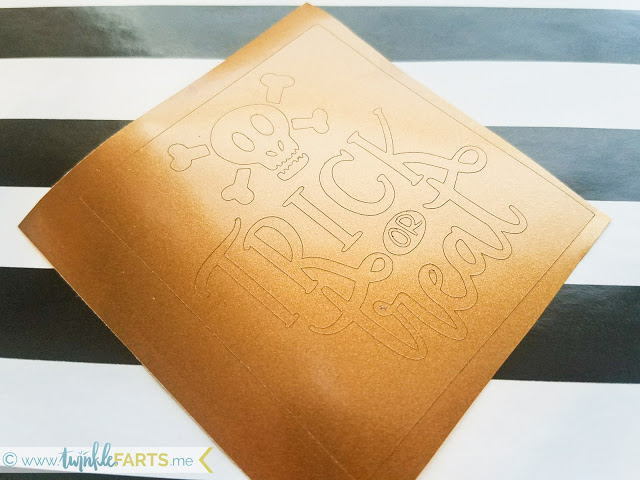
Then, take a photo of your work and email it to yourself, or use AirDrop if you know how! Either way, bring your design into Silhouette Studio and size it so that it fits comfortably on your screen.
Alternatively, if you have an iPad or other drawing tablet that you're comfortable with you can use this too! Just use a large canvas with a white background and a black brush to create your design. I love using my iPad Pro and Procreate to create designs for my Etsy shop.
Using the trace panel, draw the selection box around your artwork that you brought in via photo. Your photo should be in a well lit area (think diffused sunlight, so by a window) and well focused. These elements will give you the best trace!
Fiddle around with trace settings if you need to, and when you're finished click "Trace." This is your cut path!
You can delete the photo you took from your canvas in Silhouette Studio, and resize the traced file as needed. For my project, I know my jar is about 2.5" wide so I set up a rectangle that's about that size to place my artwork in. You can also resize your artwork by selecting it and using the scale option by clicking and dragging the corners in or out.
Cut out!

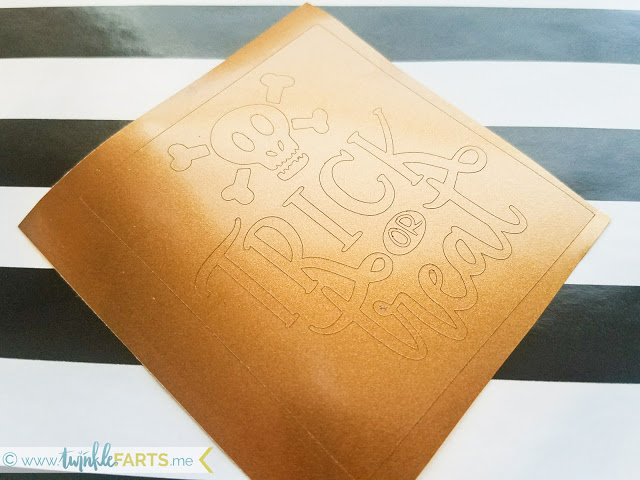

Weed away extra vinyl and apply the transfer tape!


I used some copper Oracal 651 from Expressions Vinyl to cut this decal. (Which, for the record, cut beautifully especially at such a small scale! Look at the tiny "R" in the picture below that is smaller than my nail!) I got a glass jar from the Bullseye's Playground area of Target for $3, and voila! A candy jar for halloween-- with custom lettering by yours truly.

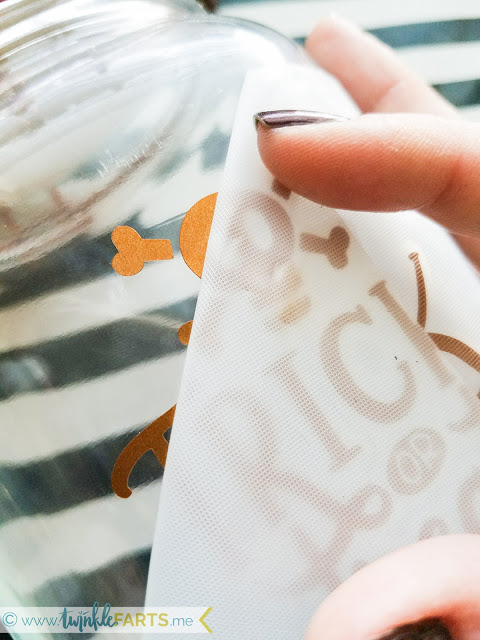
If you love the designs I'm working on here, enjoy this free Silhouette Studio cut file for your own personal candy dish at home! I'd love to see your creations :) Tag me on instagram if you do: my handle is @twinklefarts.me!
Until next time (and happy day-after-Halloween candy clearance shopping!),
Gina of Twinklefarts
Recent Posts
-
NEW Holographic Eclipse Heat Transfer Vinyl
April 15th, 2024 3 Ways to Use the New Holographic Eclipse Heat Transfer Vinyl from Siser …Apr 29th 2024 -
Hop into Spring with Cute Easter Vinyl Crafts
Do you love our Vinyl? Sign up for Vinyl Club today to get FREE vinyl and save big! …Mar 28th 2024 -
Fixing Wrinkles and Bubbles in Vinyl
How do you get air bubbles out of vinyl? There are a few different ways to ensure a flawless …Mar 26th 2024