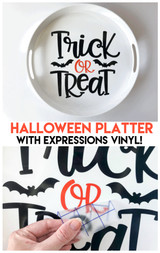Blog
How to do the Knockout Feature in Silhouette
MaterialsBandanaHeat press or ironDog Paw with Hearts image by Sandi Idleman ID#99365Beyond the Mountains font from DafontStripflock Grey Easyweed Electric CherryGlitter Jade Siser Weeding ToolMulti-use paper Hi Everyone, it’s Amy with expressionsvinyl.com and today I customized a dog bandana using the knockout method. If you’re not familiar
with the knockout method, no worries. The knockout method gives the image a
multi-layered looked but what it does is cut out the bulkiness as if you
…
Nov 3rd 2017
Thankful Vinyl Projects
It's sometimes easy to skip right from Halloween to Christmas--but we have some amazing vinyl projects that will make you WANT to keep your fall decorations out a little longer!
We even have a Thanksgiving vinyl pack with all our favorite fall colors!
(scroll down! Giveaway at the bottom!)
Table setting with heat transfer vinyl from The Craft Patch
Stenciled mat from Kayla made on ev blog
Thankful grateful sign from A Pumpkin and a Princess
Thankf
…
Oct 31st 2017
Turn your art into vinyl decals
Ever wanted to turn your hand drawn doodles into cuttable art? It's easy!(We are using copper adhesive vinyl in permanent and transfer tape)
To start my designs, I like to use plain white paper and black ink. Using pencils to sketch an idea is fine, but be sure to trace over it in black ink when you're done. The method I use works best with clear black artwork on a plain white background.
Then, take a photo of your work and email it to yourself, or use AirDrop if you k
…
Oct 28th 2017
Trick or treat Platter with Vinyl
Halloween is one week away! Are you ready for all of those cute trick or treaters? I love handing out candy almost as much as I love eating it. I keep the big bags of candy hidden behind the door and every year I make a cute new tray to hold while handing it out.
This little DIY is so simple you'll have it done long before all of the candy disappears.DIY Trick or Treat Tray
Here's what you need:
Blank Tray (mine is from target)
Halloween Vinyl Pack
Cricut Explore Air II
Trans
…
Oct 27th 2017
How to Weld Images Using Silhouette
Hello everyone! It's Amy with expressionsvinyl.com and today I'm going to show you how to use the weld feature in Silhouette Studio. If you have no idea what "weld" is, no worries. The purpose of using the weld feature is to link words or images together so they cut out neatly as one instead of separate pieces. Sometimes letters or images overlap other letters or images. That's when welding comes to the rescue! This example, I will show you how to use weld to make a wreath using a leaf image. I
…
Oct 24th 2017