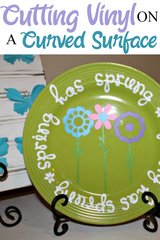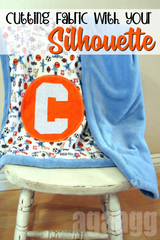Blog
Spring Plate
I have now had a Silhouette for over a year and I'm still learning new things about it! It has so many features and it does so many cool things, it's amazing!!! Just recently I learned how to make words going into shape, it's super easy and awesome!! I decided to make a fun spring plate.This is how I made it:1) I first drew a circle in Silhouette Studio.2) I then typed out the words that I wanted. I resized it. Then I double clicked it to get it into the editing mode. There is a littl
…
Apr 5th 2012
Using The Mat Grid
Hi everyone!! I'm Mandy and I blog over at Sugar Bee Crafts!I am excited to be part of the design team over here at Expressions Vinyl Blog and am looking forward to my chance to share my ideas with you monthly. Today I want to share something I love about vinyl and my Cameo....One of my FAVORITE features of the Cameo is the grid. I use it ALL. THE. TIME. Do you ever turn your grid feature on?? You should! See this screen shot - the "page" tab is open over on the right and where th
…
Mar 27th 2012
Silhouette Cameo Love...Cutting Fabric!
(make sure you have read the Silhouette Cameo basics...HERE so none of the lingo i'm going to drop is confusing!!!!)Cutting Fabric With The Silhouette CameoToday we are cutting some fabric:I tried a few different ways...first...this is just basic regular cotton. (no interfacing...) just placed on the mat....and i'm just doing a basic circle..so once I have the design on my page ready to go you push the send to Silhouette it comes up with a cutting screen...you can choose to adjust the settings..
…
Feb 12th 2012
Love Notes: Print And Cut On Cameo
Did you know that the new CAMEO has a ton of features? It's amazing what this machine can do! Today I'm going to show you the print and cut feature. It's super easy and super awesome!!This is how you use the print the cut option.1) First thing I did was found an image that you can print.2) Next I sized and arranged the images. In order to print, you must us the registration marks. The tab is in the right hand corner and I checked the box that said "show marks"2) Once you print your images,
…
Jan 31st 2012
Halloween Tile
Hi again!!! It's Kaysi, from Keeping it Simple. Today I'm going to show you how to make a 12x12 tile with Subway art. I love doing this and do it for every holiday. It's so fun and it's easy to switch out after each holiday.This is how I made it:1) I first sketch out what words, sizes and colors on a piece of paper. I know it sounds silly but to get things to fit, it's a must.2) Then I separated the words by color and used some fun fonts on my Silhouette studio program.
3) Next I cut the word
…
Oct 4th 2011