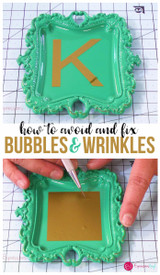Spring Plate
I have now had a Silhouette for over a year and I'm still learning new things about it! It has so many features and it does so many cool things, it's amazing!!! Just recently I learned how to make words going into shape, it's super easy and awesome!! I decided to make a fun spring plate.

This is how I made it:
1) I first drew a circle in Silhouette Studio.

2) I then typed out the words that I wanted. I resized it. Then I double clicked it to get it into the editing mode. There is a little arrow in a circle at the left, that's the arrow toggle. I clicked on that and then dragged it to where I want it to be on the circle.

The word then take the form of the shape, so awesome!!

3) I duplicated the words (CTRL+D) and then did the same thing on the other side of the circle.

4) I then added a little flower in between the phrases.

5) I cut the White Series 51 Vinyl circle out with my CAMEO.

6) Then I peeled off the vinyl.

7) Using Transfer Tape, I put the White Vinyl on the plate I got from the dollar store.

8) Then I cut out the flowers. I used colors: Oracal 631 Bubble Gum,Ice Blue, Lime Tree Green, and Lavender.

9) Then I put the flowers onto the plate.

Super easy and cute!! I could have used the outdoor vinyl and would even use it to eat on!
I hope that you stop by my blog sometime!
Recent Posts
-
NEW Holographic Eclipse Heat Transfer Vinyl
April 15th, 2024 3 Ways to Use the New Holographic Eclipse Heat Transfer Vinyl from Siser …Apr 29th 2024 -
Hop into Spring with Cute Easter Vinyl Crafts
Do you love our Vinyl? Sign up for Vinyl Club today to get FREE vinyl and save big! …Mar 28th 2024 -
Fixing Wrinkles and Bubbles in Vinyl
How do you get air bubbles out of vinyl? There are a few different ways to ensure a flawless …Mar 26th 2024