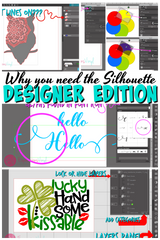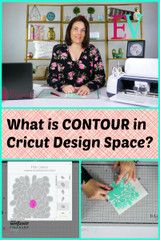Blog
Vinyl Countdown - Christmas Window Edition!
It's that time again! Vinyl Countdown!We love these challenges and especially when we get to display them some where. Starla, Jessica and JoAnn created fun displays for the store front windows. If you are in the area, you'll want to stop by and see them.Here is everything we used to create these fun windows!:Jessica's Window (Have Yourself a Merry Little Christmas)Oracal 631Silver, Pink, TurquoiseUltra GlitterSilverOpalYellow, Orange, Pink, Blue, Bright Green, WhiteImagesHave Y
…
Dec 7th 2018
How to Apply Adhesive Vinyl on a Curved Surface
SuppliesWine glasses5 Love Photo Props by Lori Whitlock #38187Caprica Shipmate font from DafontChristmas Time font from DafontPolished Metal RosySeries 51 Jet BlackTransparent Glitter RosyGlitter Rosy GoldHello, it’s Amy with expressionsvinyl.com. Today I’m going
to show you two simple ways on how you can apply adhesive vinyl to a curved
surface. There’s mugs, water bottles and another common curved surface are wine
glasses or champagne glasses. I have these two bride and groom viny
…
Mar 27th 2018
Silhouette Upgrades Designer Edition
Hey Everyone, its Starla with ExpressionsVinyl.com. Todays blog is all about upgrades that Silhouette offers. Not to be mistaken with the Free Software Updates.I am going to show you the fun features that you will get when you decided to upgrade from the Silhouettes Basic free program to the Designer Edition or Designer Edition Plus.This turned out to be a very large blog, so we will break it down into 3 parts. This is Part 1.Lets Start off with Installing the Upgrades, its very simple. Aft
…
Mar 19th 2018
Using a Pen to Help Weed Glitter HTV - Cricut
Hi, it's JoAnn with Expressions Vinyl.I'm back with a quick tutorial that will be a live saver when weeding glitter heat transfer vinyl or iron on. We've all experienced the struggle of trying to find the line to weed out all of the details in our heat transfer. Have you ever thought to use a pen to help you in that process? Let me help you set it all up. In Design Space I have a simple image of a dragonfly. In order to set this up for the pen and for it to
…
Mar 14th 2018
What is Contour in Cricut Design Space?
I'm JoAnn with ExpressionsVinyl.com and I want to cover one
of the features in Design Space that a lot of people aren't aware is even
there. That is Contour. There are so many different things that you can do with it!In Design Space I've got a couple different images that I’d
like to use. One is a subway art image
(#M45757 from Cricut’s Word Collage) with different flower names and also two
images from Paper Lace, one that says Congratulations (#M3FED5) and the other
one is another floral
…
Feb 20th 2018