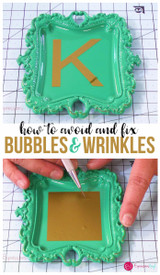Spring Vase With Easy Vinyl Flowers
ilhouette Studio softwareHi everyone! I’m Melissa and you can always find me over my blog A Prudent Life, where I do tons of frugal DIY projects. I’d love you to stop by and say hi!
After the cold winter, I thought we could all use a dose of spring. I’m going to show you how I transformed a $1 vase into a custom colorful piece using my Silhouette and some pretty vinyl.
Here is the before:

And here is the vinyl I used (colors listed as shown left to right).
Oracal 631: Mint,Maize,Geyser Blue,Soft Pink

The Shttps://expressionsvinyl.com/silhouette-america/machines/ really did most of the work for me. I drew one petal with the curve tool (the icon looks like a figure 8), and then copy & pasted it to make several petals. I also drew a circle and moved the petals around it to make a flower.

When all the petals were in place, I used the weld tool to transform my mess into a flower! I selected the full flower, then clicked on the “modify” menu (1. below). Then I clicked the top option - weld (2. below).
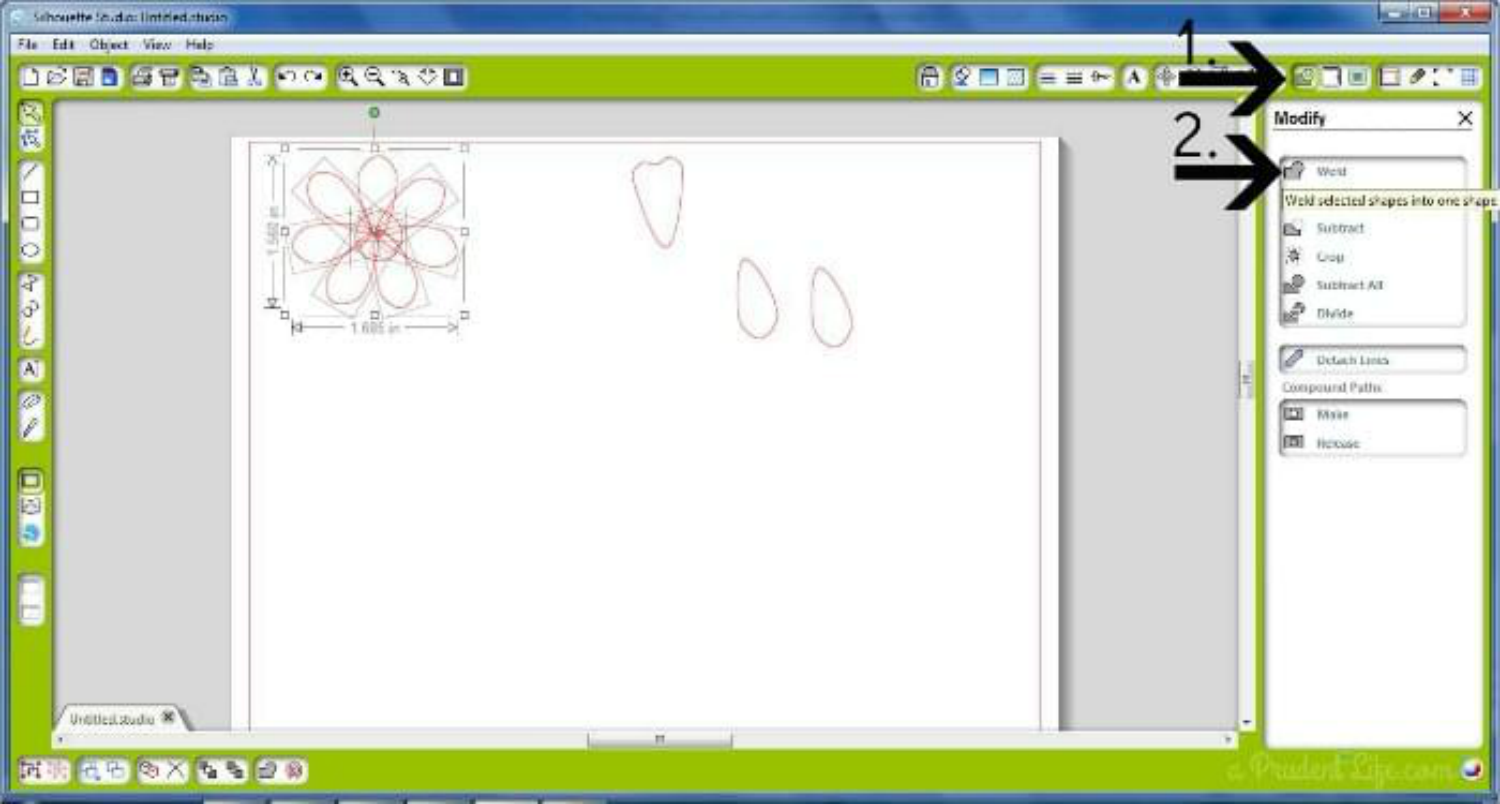
After clicking weld, all my separate petals turned into a flower!
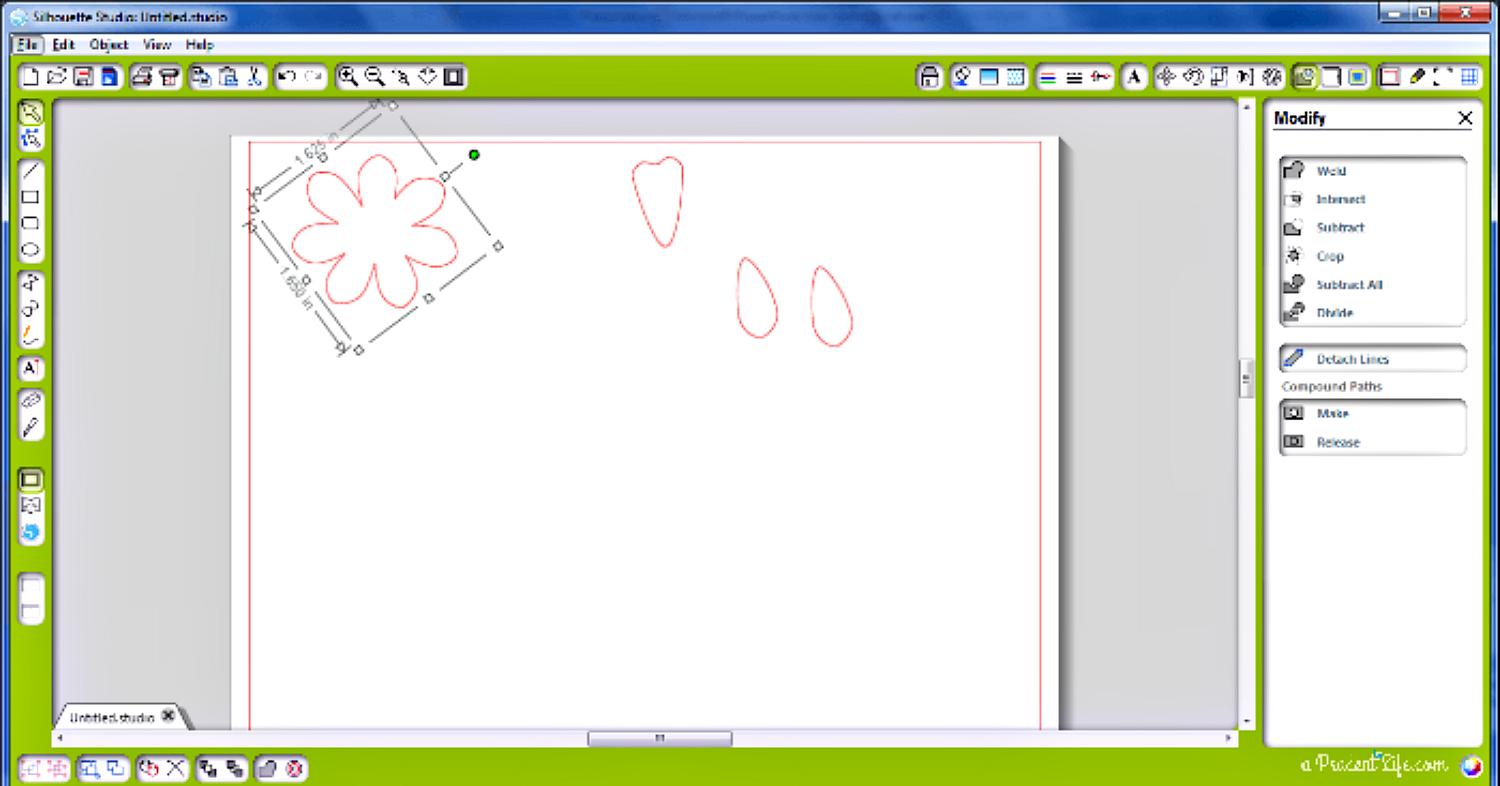
I was so excited that my first flower worked out. I decided to try one more. I made a different petal using the same curve tool. You can see the transformation from single petal to full flower below.
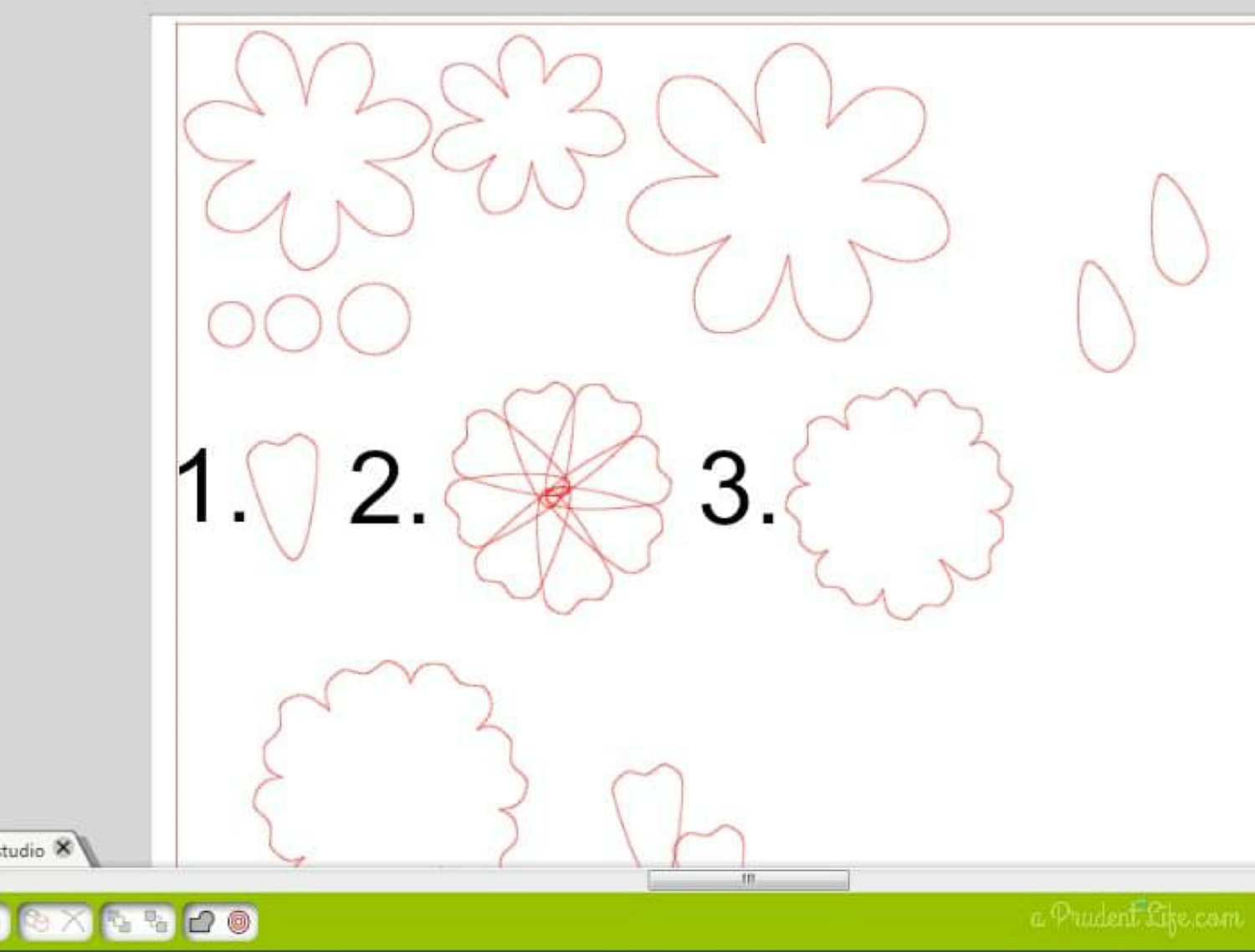
Can you believe how easy it is to make your own flowers without buying an image?
Once you have a flower, you can duplicate it and change the size to get some variety. For my vase, I made each flower in three sizes. To cut, I just moved the flowers I didn’t want in each color off the printable area.
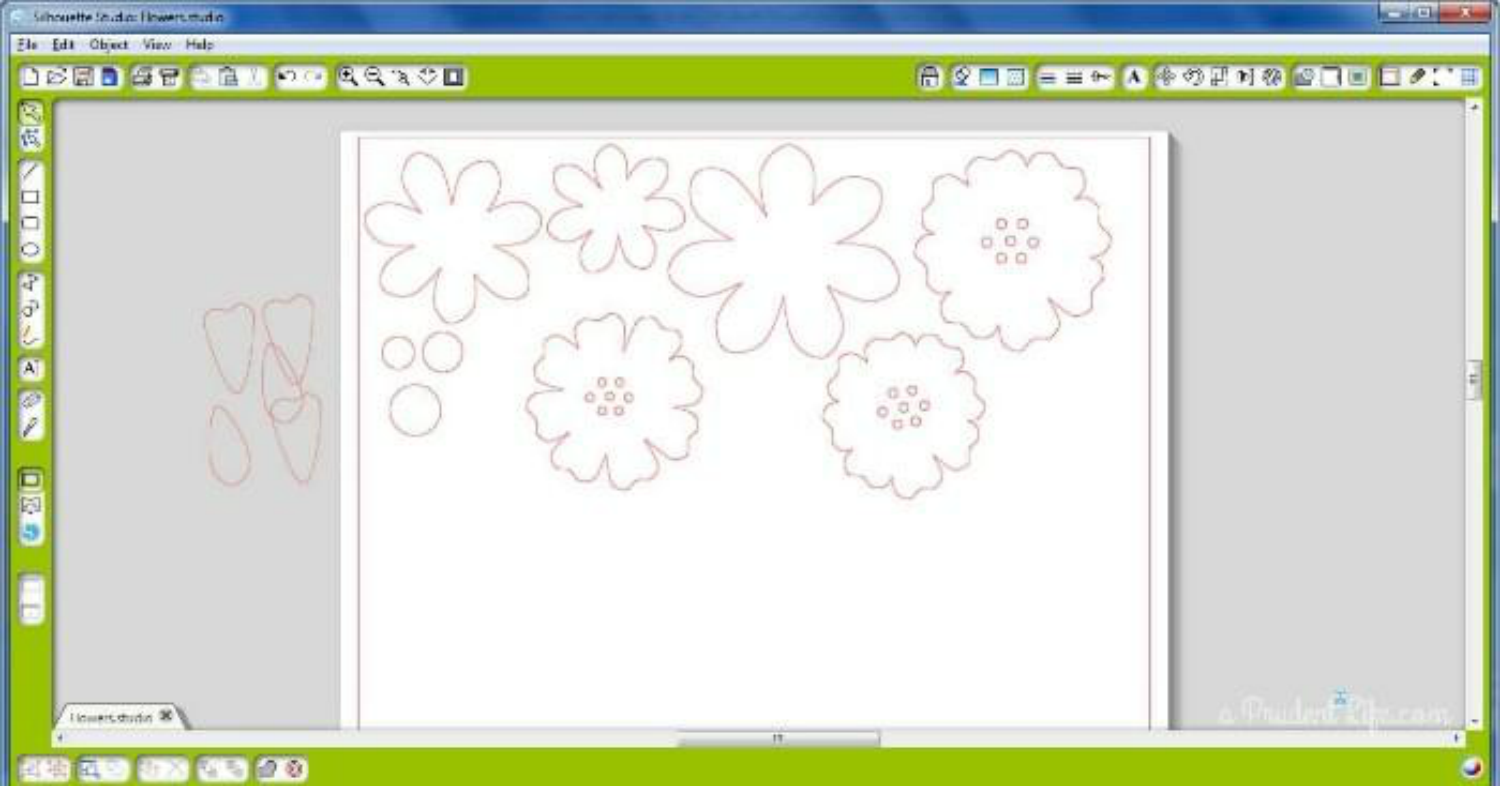
To download my Silhouette cut file from Google Drive, click here: Flowers.studio . The center of the screen will say "No Preview Available" and right under that will be the download button.
Once I had flowers cut in all my vinyl colors, I randomly applied them to my vase.

With some pretty flowers, this vase would make a great teacher or Mother's Day gift. I'm loving it with the tulips!

You may notice the big yellow flower is a little different than the ones in the file. I made that one with a different technique that doesn’t even require a Silhouette/vinyl cutter! Check out that tutorial over my blog.
Pretty easy, right?
Recent Posts
-
NEW Holographic Eclipse Heat Transfer Vinyl
April 15th, 2024 3 Ways to Use the New Holographic Eclipse Heat Transfer Vinyl from Siser …Apr 29th 2024 -
Hop into Spring with Cute Easter Vinyl Crafts
Do you love our Vinyl? Sign up for Vinyl Club today to get FREE vinyl and save big! …Mar 28th 2024 -
Fixing Wrinkles and Bubbles in Vinyl
How do you get air bubbles out of vinyl? There are a few different ways to ensure a flawless …Mar 26th 2024